This is the fourth blog in a series that dives deeper into how to implement the Pega Customer Decision Hub, end to end, and in the right way.
A Pega Customer Decision Hub™ project consists of four phases: Discover, Prepare, Build, and Adopt. This post covers the Build phase.
In an earlier post in this series I covered the Prepare phase, elaborating on setting up the cloud infrastructure, defining your data model, and connecting the Pega Customer Decision Hub to external databases and applications.
In the previous blog, I referred to the Build phase as “What you put in the box.” This involves using your sprints to configure your use cases using Next Best Action Designer. Let’s start by explaining what Next Best Action Designer is:
Next Best Action Designer provides a centralized interface to create, configure, and activate 1:1 Next Best Action programs across channels.
Next Best Action Designer delivers an opinionated set of best practice workstreams where you can configure:
- Taxonomy: To define your business structure (sales, retention, service, nurture, etc.)
- Engagement policies: To set eligibility, relevance, and suitability criteria
- Constraints: To set up contact policies and controls
- Arbitration: To create logic that ensures next best actions align with the customer’s needs and context
- Channels: To bring touchpoints online and create engagement triggers
Let’s dive a bit deeper into each of these:
Taxonomy
Your aim here is to define a robust scope of outcomes that you want to influence. In Next Best Action Designer, you can define all kinds of outcomes in one central location across the customer or client lifecycle, like sales, service, retention, and loyalty.
You organize your propositions using a two-level hierarchy: business issues, and business groups. You can use these in different situations such as credit card sales offers, mortgage retention plans, call center service tasks, or educational nurture messages.
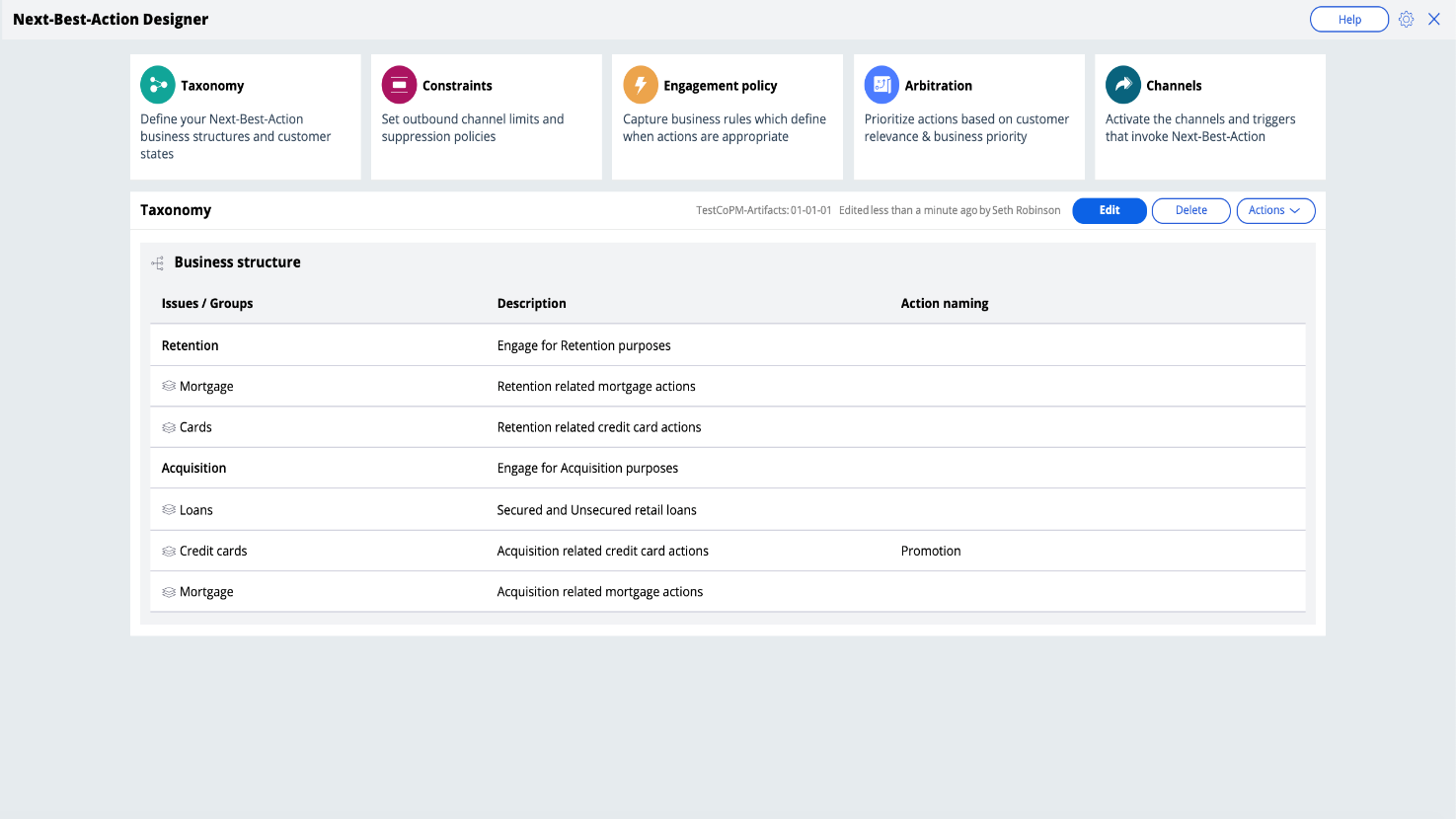
Constraints
Next, you define how to manage your customer communication cadence. You can keep costs and contact frequency under control with rules that govern how often you can contact each customer over a given time period.
You can set customer contact limits per channel (for instance one email per customer per week) and define a full set of contact policies that can be applied to an individual action or group of actions.
For example, you could suppress sending out an action to a customer if they’ve recently declined it. A policy like this could apply across all sales offers.
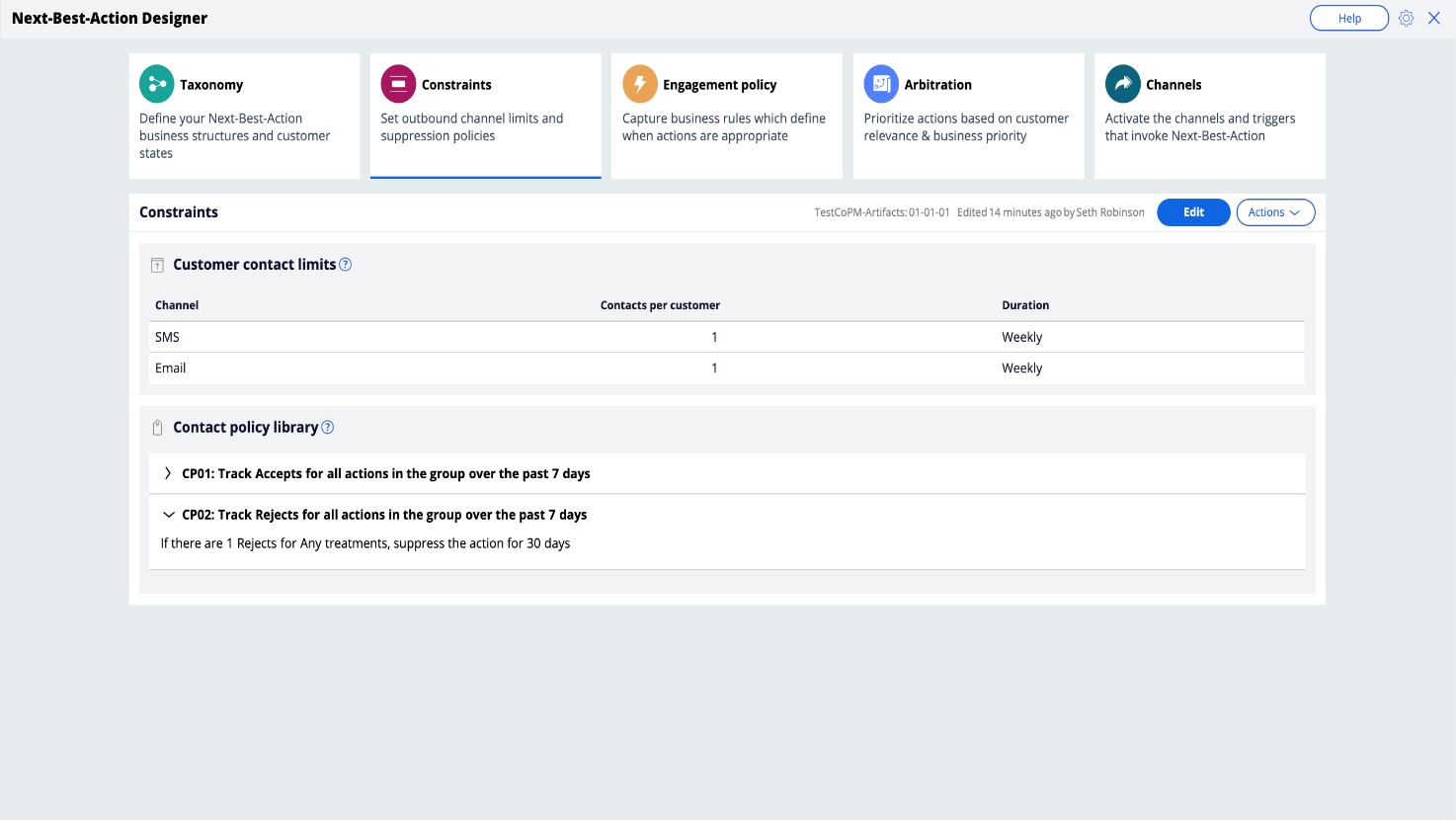
Engagement Policies
Engagement policies are your one stop shop for establishing controls and parameters around Next Best Action strategies.
We have everything you need in one spot, including eligibility, suitability, and reliability.
Imagine you work for an airline. You might be asking yourself the following questions when thinking about how to contextualize each type of engagement policy:
- Eligibility: “Can I offer a credit card to someone under 18?"
- Suitability: “Even if I can legally offer someone a credit card, should I if I know they’re likely to default?"
- Relevancy: “If an airline customer is not a frequent flier, should I offer them a frequent flier promotion?”
We see that when we implement Pega Customer Decision Hub with our clients, they find it often hard to make the distinction between these three categories:
- Eligibility rules are typically legally required and therefore available.
- Suitability rules are increasingly common at financial services companies but aren’t always required.
- Relevancy rules are tricky ones. These types of rules are often abused as individual offer targeting (old school segmentation) rules. It is important to make sure you don’t fall in this trap because you would be applying “double levers,” and you could end up with thousands of individual rules to maintain manually.
The Next Best Action Designer logic framework will provide you with a set of correct rules for each of these categories.
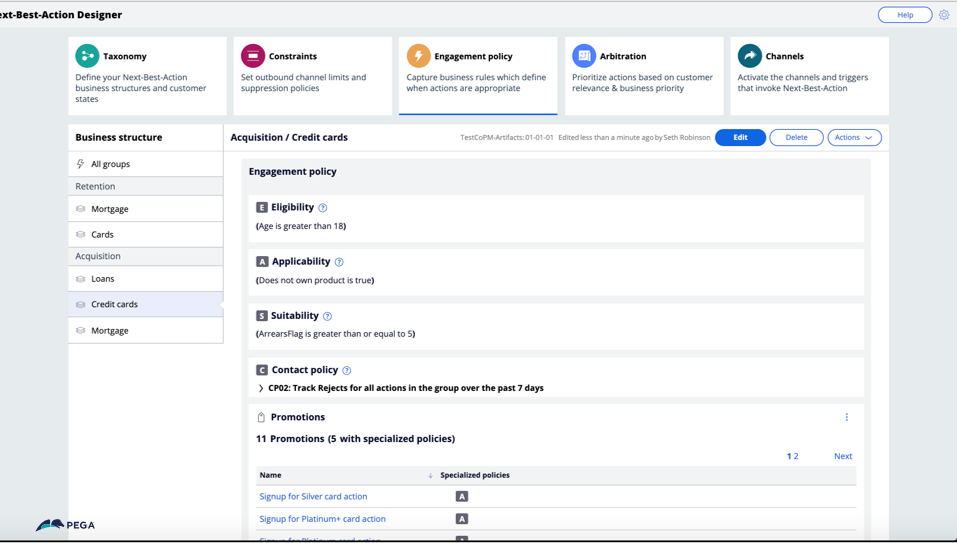
With Next Best Action Customer Journeys (available as a Preview Release since June 2021), you can now map actions and treatments to specific journey stages directly in Next Best Action Designer. You can then use the customer’s current stage as a predictor during Next Best Action decisions, increasing the relevance of each experience.
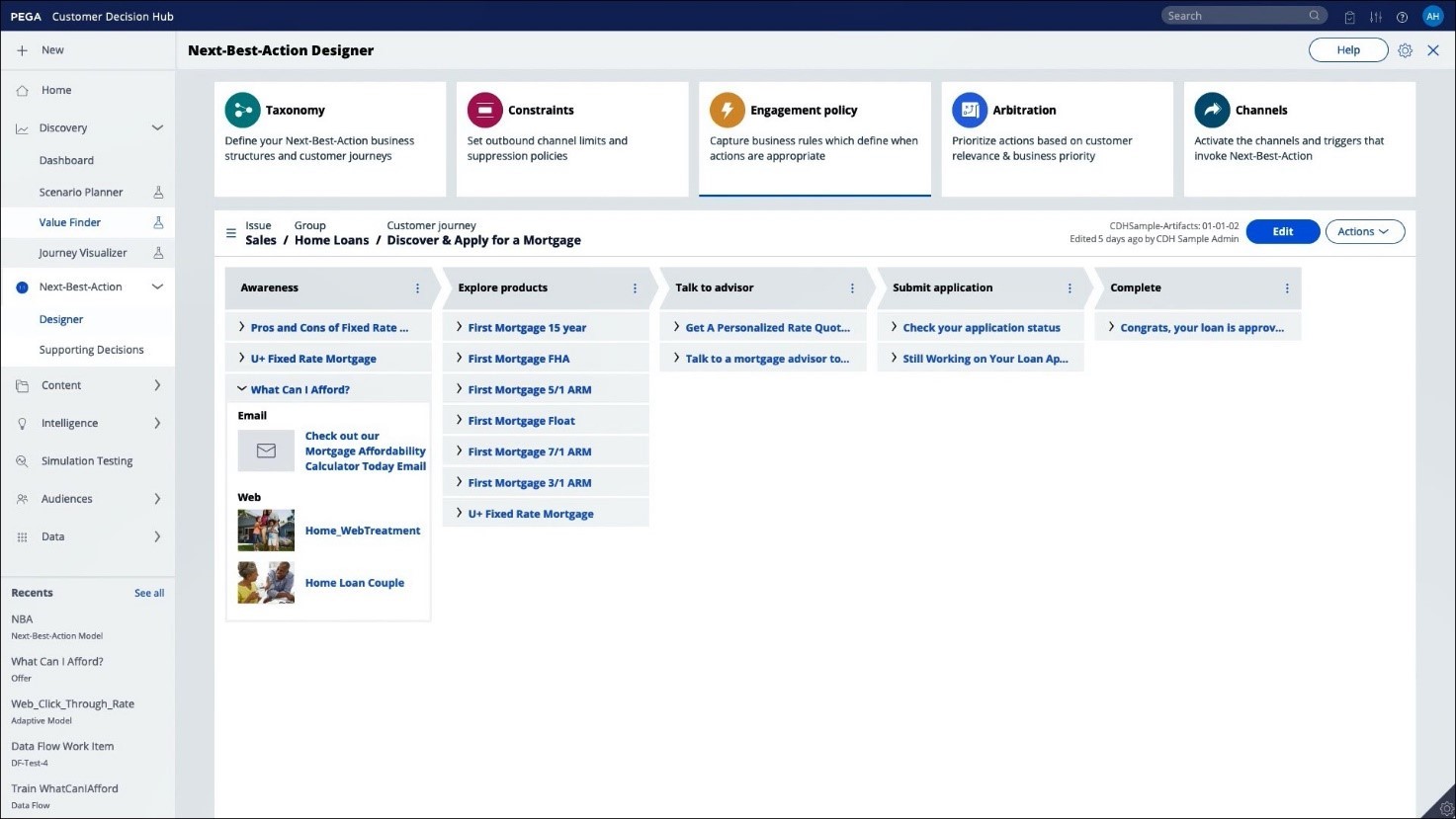
Arbitration
After applying constraints and engagement policies, which are distinct types of “hard” exclusion rules, we are left with a significant subset of possible Next Best Actions to be arbitrated.
The arbitration formula consists of four variables:
- Propensity: The probability that a customer will accept the proposition, derived from predictive, potentially self-learning modeling.
- Context weighting: The impact of the interaction context. For example, if a customer has a specific product group page, then that group of products might have a higher contextual value.
- Value: The value for the business if the end customer accepts the proposition. This could be straightforward, like product margin, or more complex like the impact of a service message on the customer lifetime value.
- Business levers: Levers to manually increase or decrease how often actions are presented to customers. This is a dangerous variable that should be treated with care.
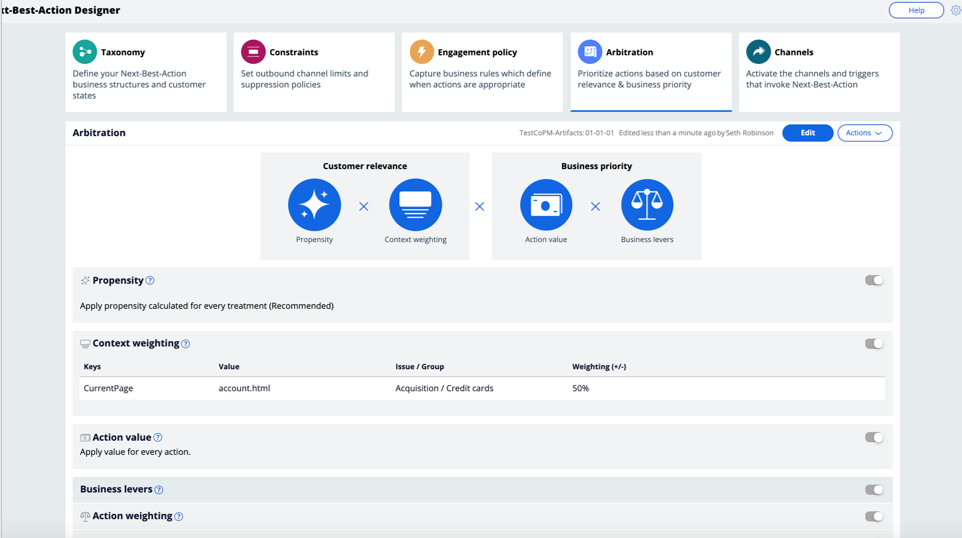
Channels
This is the last step. Here Next Best Action Designer allows you to set where the next best actions will be shown. This could be on various channels like email, a call center, retail, mobile, SMS, and web, but also through real-time events, paid media, and real-time containers.
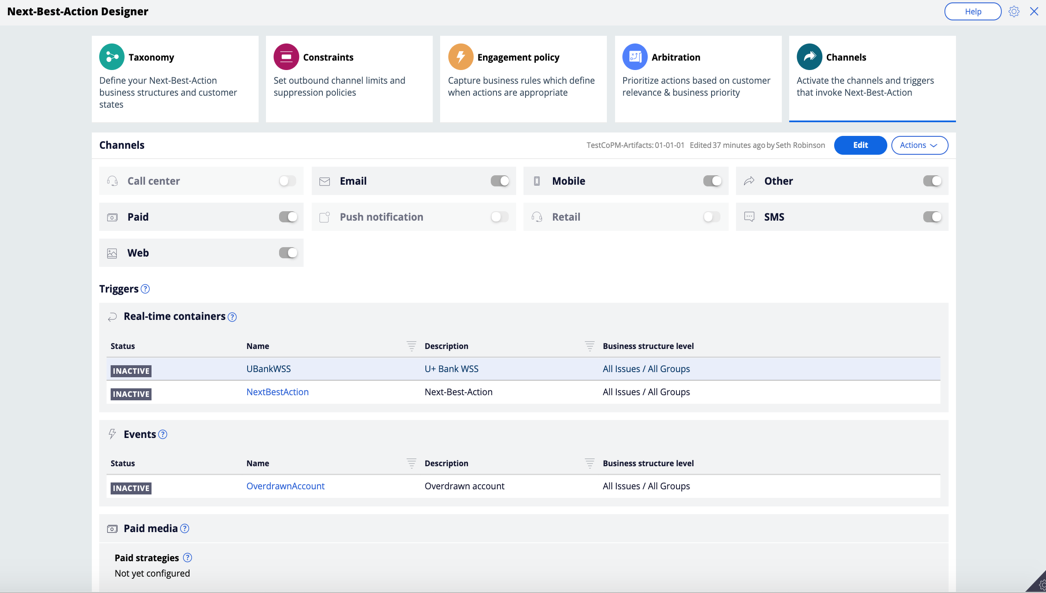
Next Best Action Designer templates
Within Next Best Action Designer, Pega now provides templates to jumpstart implementations for a specific business model, industry, or use case. These are mapped to the best practice data models described in my previous blog. Accessing these templates is easy and highly recommended.
You'll want to take these next steps:
- Download best-practice templates from Pega Marketplace currently available for retail banking, communications, insurance, and healthcare
- Leverage the taxonomies, constraints, policies, and arbitration logic used for best-in-class deployments
Now we’re almost there! We have set up our project, set up our system, and built out the use cases using a best practice approach to logic design.
The last step is the Adopt phase, but just because it is the last phase in the process doesn’t mean it is the least important. You will begin implementing the Adopt phase when you start your project, and it will continue to be important through the end. If you want to know what this entails, keep following my blog series!
You can also check out our recommended resources for detailed information on each of these topics.
In upcoming blogs we’ll continue to dive deeper into the changes that need to take place across people, processes, and technology for an organization to experience the incredible business benefits of a Next Best Action engagement approach.
Recommended resources:
- Download the Next Best Action Designer templates for all available industries.
- Take this Pega Academy training to learn more about how to deliver a Pega Customer Decision Hub project successfully, and which assets are available through Pega.
- View our webinar series, “The Ins and Outs of 1:1 Engagement” to learn how to connect conversations and build relationships.
- Download the whitepaper, “Crossing the chasm: From campaigns to always-on marketing,” to learn how 1:1 marketing helps increase customer value.
- Visit the Business Excellence page to access up-to-date reference materials on following best practices.
Don’t forget
JOIN THE CONVERSATION on Collaboration Center
FOLLOW @PegaDeveloper on Twitter
SUBSCRIBE to the Pega Developer Podcast on Spotify or via RSS

