Enabling Unicode character support for object names
App Studio now supports Unicode characters when you name properties, case types, and data types. An administrator can now enable support for Unicode characters, including multibyte characters, in App Studio.
System requirements
Support for naming rules with Unicode characters in App Studio was designed for use in the Pega Cloud. If you want to enable this capability locally, your environment must conform to these system requirements:
Application servers:
- Apache Tomcat 7 with UTF-8 URI encoding configured
- Apache Tomcat 8
Databases:
- Oracle Database 12c
- PostgreSQL 9.4.x
Tested languages
Object names in the following languages were tested in App studio:
- Japanese
- Hindi
Enabling Unicode character support for object names
The EnableUnicodeRuleNames Dynamic System Setting in Dev Studio determines whether a user can name objects by using Unicode characters in App Studio. An administrator must configure this setting as part of the system setup.
- In Dev Studio, open the Dynamic System Settings.
- In the navigation panel, click Records.
- Click SysAdmin > Dynamic System Settings.
- Click Pega-RulesEngineRuleManagement/EnableUnicodeRuleNames.
- On the Settings tab, in the Value field, enter true, and then click .
- Switch to App Studio and test the setting by entering names that require Unicode character support, for example:
- In the navigation panel, click Cases.
- Click New.
- In the Create Case type field, enter the following Kanji characters for the case type name: 新しいアカウント
- Click , and then add stages and enter stage names in Kanji characters.
- Click .
The new case type is shown in the Case Type Explorer.
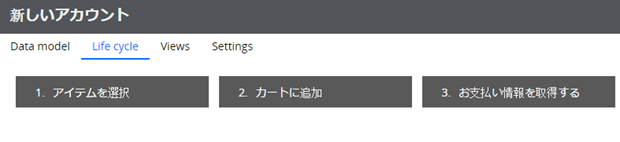
Case type in Kanji characters
