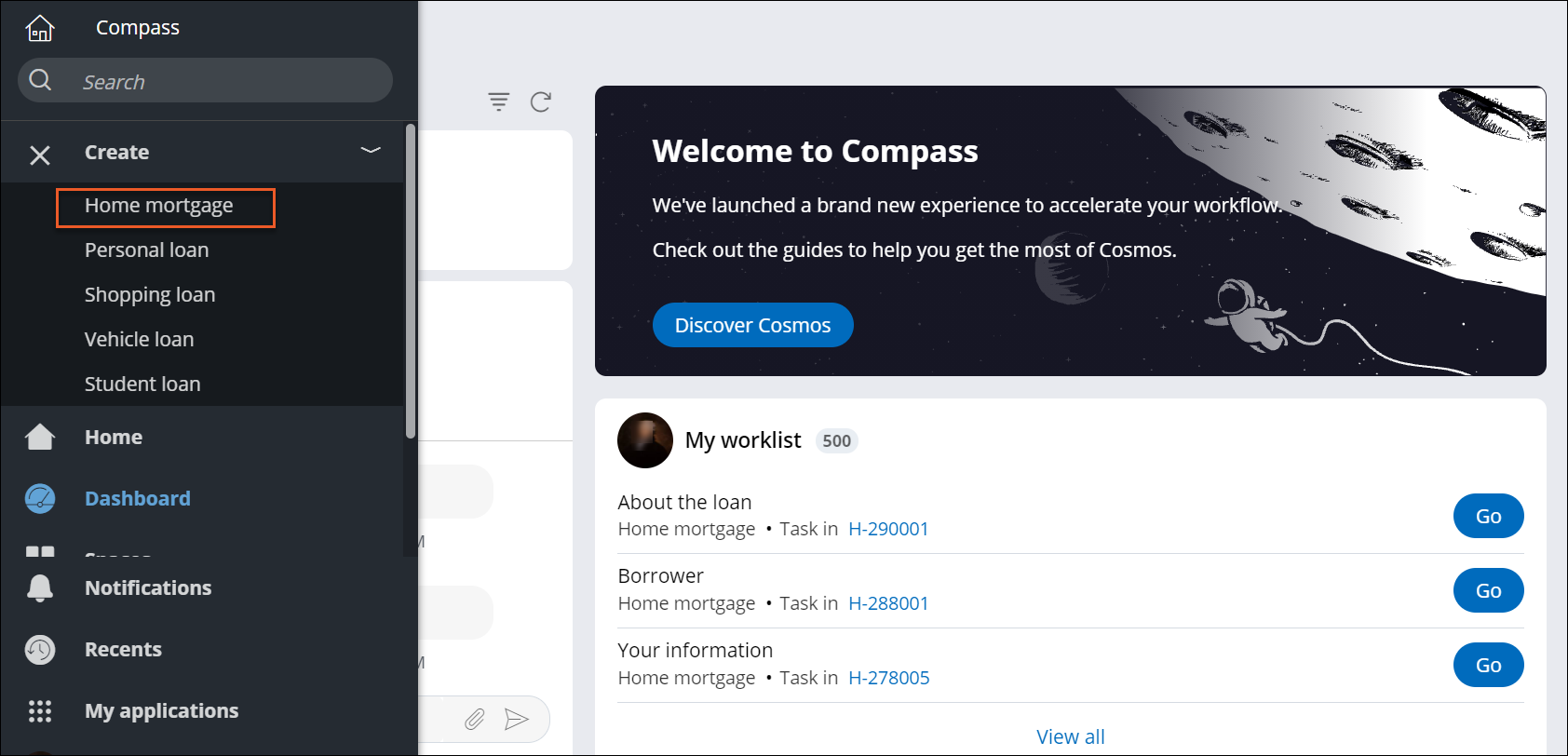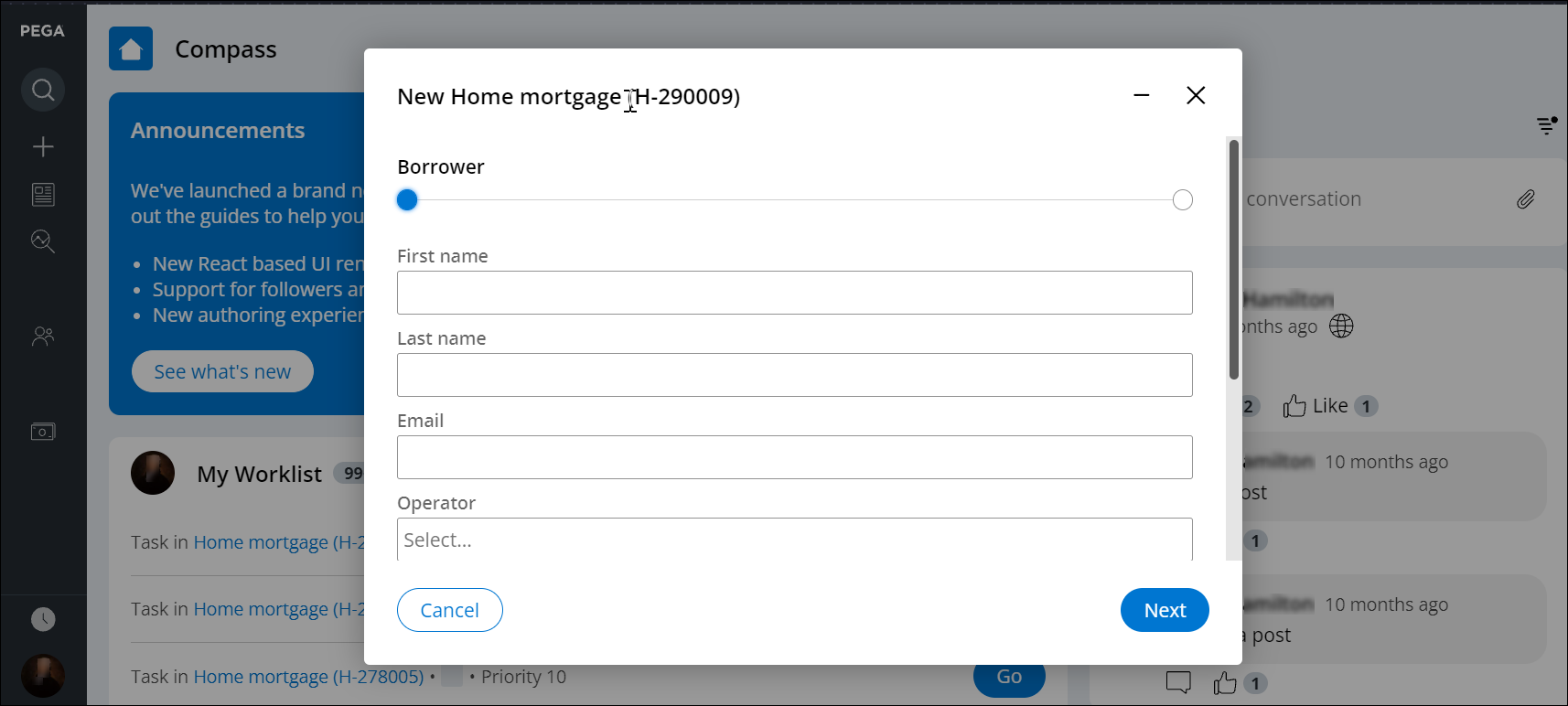Creating cases
Create and process cases in a portal, so that users can perform their work more efficiently and meet their business goals. For example, a customer service representative can create a case to collect and process information from a customer applying for a loan, and then resolve the case to achieve a specific outcome, such as granting the loan.
A case that a user creates is an instance of the specified case type, which is a predefined, reusable template of a business process that you want users of your application to follow. Case types consist of stages, processes, and steps, which a case worker completes to resolve a case.- Log in to the portal in which you process cases.
- In the navigation pane, click Create, and then select the case type that you want to use to create your new case.
- Optional: To discontinue work on a case before submitting the case for processing, click
Cancel, and then select a relevant option:
- To delete a case, click Delete.
- To close the case and save your work, click Save and close.
Previous topic Out-of-the-box portal features for creating and managing cases Next topic Transferring an assignment