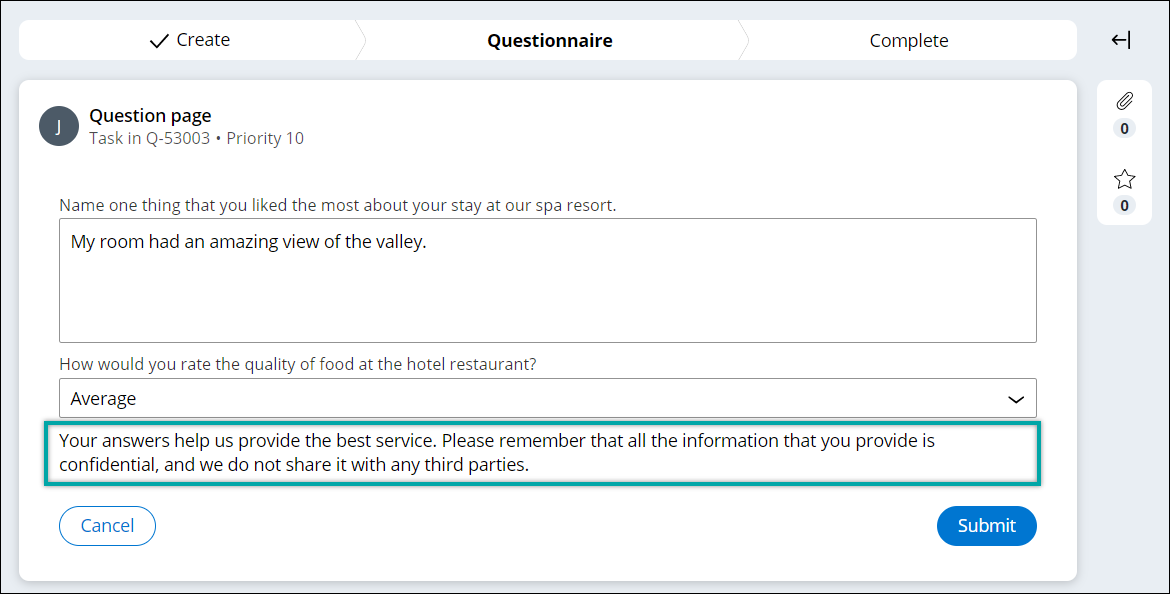Displaying a block of text in a question page
Provide supporting information that helps users answer questions more quickly by displaying a block of read-only text on a question page of your questionnaire. For example, you can add a paragraph to explain to users that a complete answer to the next question helps you improve your application.
- In the navigation pane of App Studio, click Case types.
- In the list of case types, open a case type of the Questionnaire type that you want to edit.
- On the Questionnaire tab, on the question page that you want to
edit, add a block of text:
Choices Actions Create a new block of text - Click .
- In the list of question types, select Info text.
- In the text editor, enter informative text.
Reuse an existing block of text - Click .
- In the Questionnaire library dialog box, select a block of text that you want to reuse, and then click Add next to the text.
- Close the dialog box by clicking Add.
- Click Save.
Previous topic Changing the run-time order of questions in a questionnaire Next topic Visualizing questionnaire data by creating insights in Cosmos React