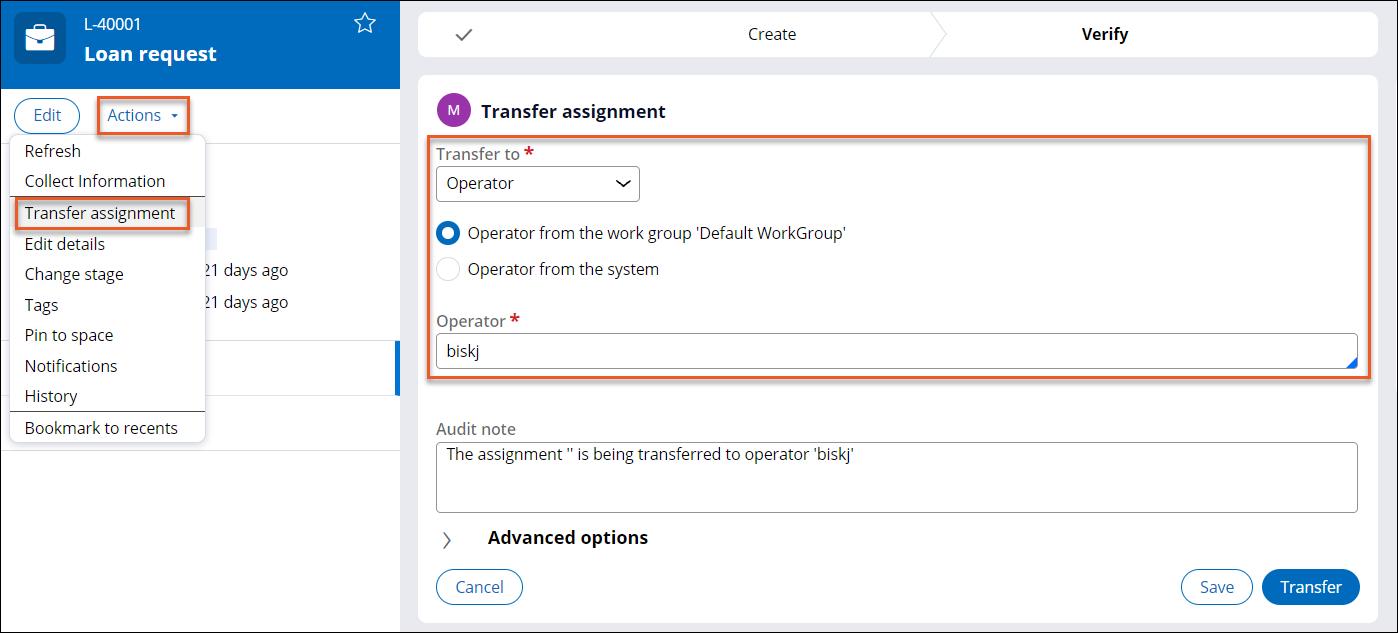Transferring an assignment
You can transfer an assignment from one user to another. For example, you can transfer an assignment to a team member with more experience or less workload. By reassigning work to other members on your team, you can also resolve cases more quickly and effectively.
The pyTransferAssignment flow action that is present on the assignment shape in your process enables users to manually reassign an assignment to another operator, a reporting manager, work queue, work group or work group manager. After a transfer, the assignment appears in the worklist of the new assignee.
- Log in to an end-user portal, for example User Portal.
- Open a case:
- Search for the case.
- Click on the case in the worklist or work queue on your dashboard.
- In the Summary pane of the case, click .
- In the Activities pane of the case, in the Transfer assignment list, select the new assignee. For example, select Operator, and then enter the operator name.
- Click Transfer.
- Enabling users to transfer an assignment
By adding the pyTransferAssignment flow action to the assignment shape in your process, you enable end users to transfer assignments at run time, which can speed up case processing and support selection of the most competent worker to resolve a particular case.
Previous topic Creating cases Next topic Enabling users to transfer an assignment