Changes to Adaptive Decision Manager
In Pega Platform 7.3, multiple changes enhance the functionality of the Adaptive Decision Manager (ADM) service. The purpose of adaptive decisioning is to augment decision strategies with self-learning predictive models. Adaptive decisioning can help you detect changes and trends in customer behavior, so that you can immediately adjust to the ever-changing business environment.
For an introduction to adaptive decisioning, see Pega Decision Management Advanced (7.1).
Scalable multinode ADM service
You can now assign multiple Pega Platform nodes to the Adaptive Decision Manager service because adaptive learning is no longer restricted to a single server. Each node that is assigned to the ADM service becomes a worker node whose purpose is to update adaptive models through self-learning. This leaves the decisioning client nodes to handle the evaluation of strategies, including the scoring of adaptive models and recording of incoming customer responses.
Distributing model update tasks across multiple worker nodes provides both resilience and scalability. By configuring multiple worker nodes, the ADM service can now update models if one (or a subset) of the nodes in the cluster fails. The new ADM service architecture is inherently fail-safe because the ADM service records all incoming responses and processes them as part of the next update of a model. You can safely add or decommission worker nodes in the cluster while the system is processing customer responses, without data loss.
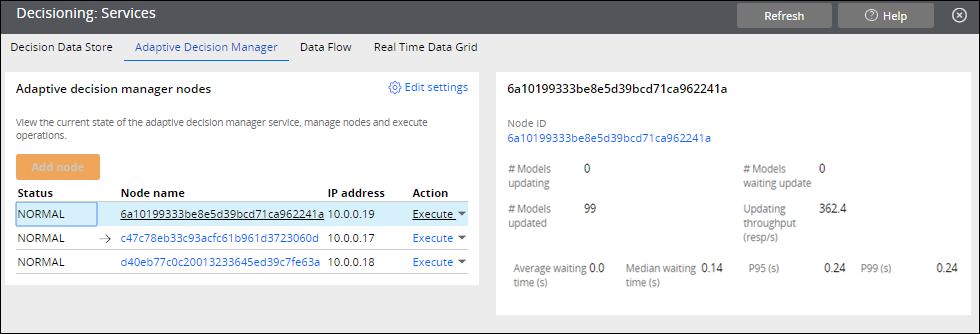
Adaptive Decision Manager service with multiple worker nodes
For information about node configuration, see Configuring Adaptive Decision Manager service and ADM service node status information.
Updates to the Adaptive Model rule form
Design your Adaptive Model rules by using a modified rule form. Use the new Adaptive Model tab to specify the model context and add potential predictors.
The Settings tab now contains a single Update model after each <N> responses setting that determines when a model is updated. The default setting for new adaptive model rules was increased from 500 to 5000; however, it is recommended that you specify the actual value of this setting based on the recorded rate of incoming responses. The labels and position of other settings have also been changed for clarification.
The Adaptive Model Reporting landing page was removed. Starting from Pega 7.3, you can monitor the performance of adaptive models on the Monitoring tab in the pyDecisionAnalytics portal.
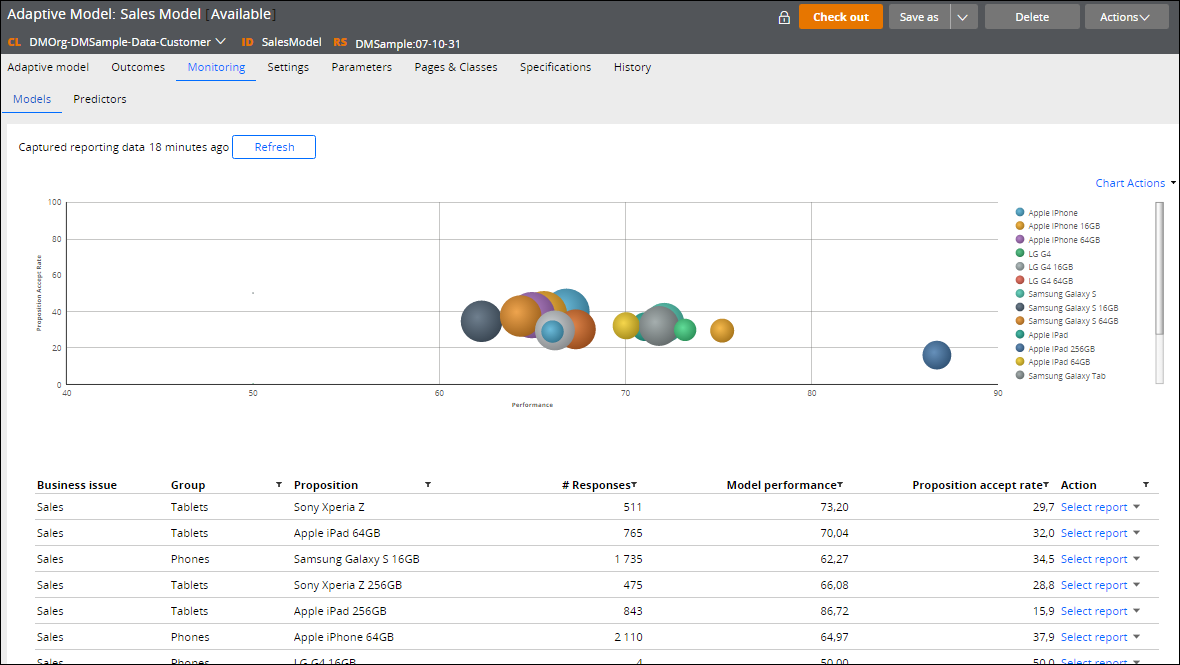
Monitoring tab of the Adaptive Model rule form in the Decision Analytics workspace
An additional change on the Adaptive Model rule form is the removal of the Memory estimation tab. Instead, use the ADM sizing sheet to estimate the memory (RAM) that the Adaptive Decision Manager service needs to accommodate the models that use the adaptive model configuration.
For more information, see Adaptive Model rule form.
Improved adaptive model management
In the Adaptive Models Management landing page, model management and technical troubleshooting have been adapted to the new multinode architecture. Each model now shows a number of recorded responses. These are responses that have been recorded but that have not been used to update that model yet. The recorded responses are applied to a model when the threshold that is specified to update the model (the Update model after each <N> responses setting) is reached or when the model is manually updated by clicking the Update models button. Each model also shows the time of the last update and how many positive and negative responses were used for learning up to the last update. The settings of the model cannot be accessed through the Action menu anymore, but can still be accessed by clicking the associated rule.
For more information, see the Adaptive Models Management landing page.
Modified adaptive learning process
When a customer response to a proposition is recorded, the associated models are determined by matching the adaptive model context (for example, channel, issue, group, or name) to the context of the response (outcome). Beginning with Pega 7.3, the adaptive model rule is required to be part of the strategy execution path; otherwise, the model is not updated. Additionally, empty values for any of the model (or response) contexts are not allowed anymore and will result in a ContextNotDefinedError warning and the response will be ignored.
For more information, see Adaptive models and context definition.
