Promoting an application in the production and Business Operations environments
Promote artifacts that you generated from the development system to the production and Business Operations systems. To make the process efficient, migrate your application by updating the applicable dynamic system settings (DSS).
Configuring dynamic system settings for application migration
- In the navigation panel of Dev Studio, click .
- In the list of DSS instances, find and edit the following settings:
- Enable sampling in production by setting the simulation/enableSampling DSSto True.
- For on-premise installations, specify the maximum percentage of customers to sample by entering a number in the simulation/maxSamplingPercentage DSS.
For cloud installations, this setting is configured automatically during provisioning.
The following figure shows a configuration example:
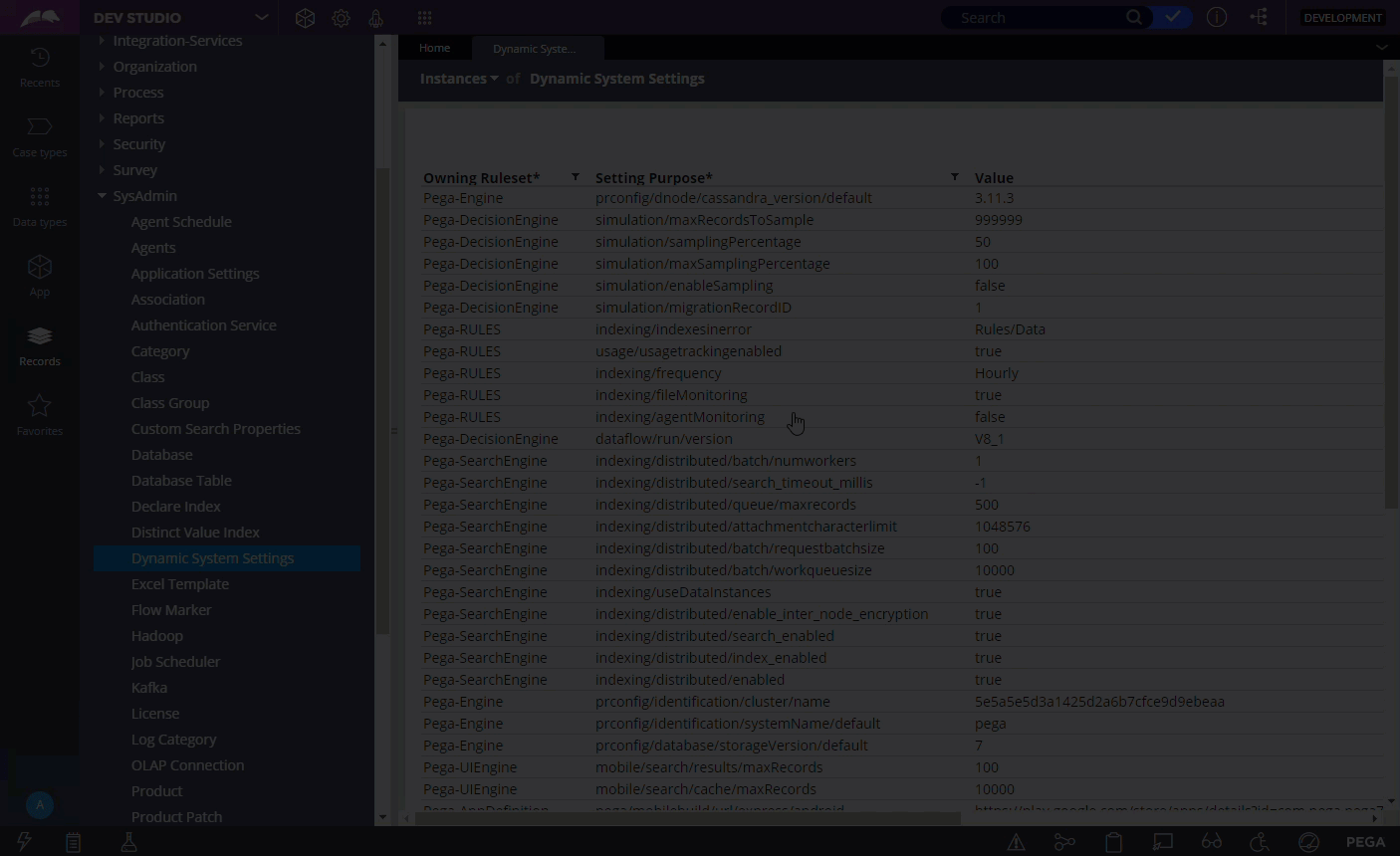
Configuring dynamic system settings for application migration
Migrating an application
After configuring the dynamic system settings, export the product file to promote the artifacts from the development environment, and then import the file in the Business Operations environment. When you migrate the application, include the associated data instances. For more information, see Application distribution.
Conclusions
You have configured the dynamic system settings for data migration and promoted the migration artifacts by exporting your application to the Business Operations environment.
What to do next
Configure and run a make decision data flow to collect the sampling data. For more information, see Collecting sample data for simulations.
To view the main process outline for this tutorial, see Configuring the system for running simulations of decision strategies.
Previous topic Configuring the data migration settings Next topic Collecting sample data for simulations
