Troubleshooting decision strategies by using interaction rules
You can use interaction rules to proactively test or troubleshoot strategy rules. Interaction rules are especially useful in complex strategies with multiple layers of substrategies because they give you an overview or the number of all clipboard pages that are generated by strategy components and the processing time per component or clipboard page. With this information, you can detect or trace performance issues or bottlenecks that are the result of incorrectly configured strategies. By using interaction rules, you can also view and analyze interaction history and adaptive modeling data.
Using interaction rules for troubleshooting strategy rules
Perform the following steps to use interaction rules to troubleshoot strategies.
- In the Records Explorer, click Decision.
- Right-click Interaction, and then click + Create. On the Create form, provide the following information for the new rule:
- Enter the rule label.
- Enter a ruleset, Applies To class, and ruleset version.
- Click Create and open.
- On the Run Strategy tab of the Interaction form, perform the following actions:
- In the Select strategy field, press the Down Arrow key and select a strategy for performance analysis.
- In the Write results to section, select the Clipboard check box.
- In the field below the Clipboard check box, press the Down Arrow key and select a page or a page list property that stores the output of the selected strategy.
- Click Save.
- From the Actions menu, select Run.
- On the Test page, perform the following actions:
- In the Data Context section, select the Create or reset Test Page option to apply the pyDefault data transform to the strategy data.
- Click Execute.
- Analyze the results.
Example
The following example illustrates a multilevel decision strategy:
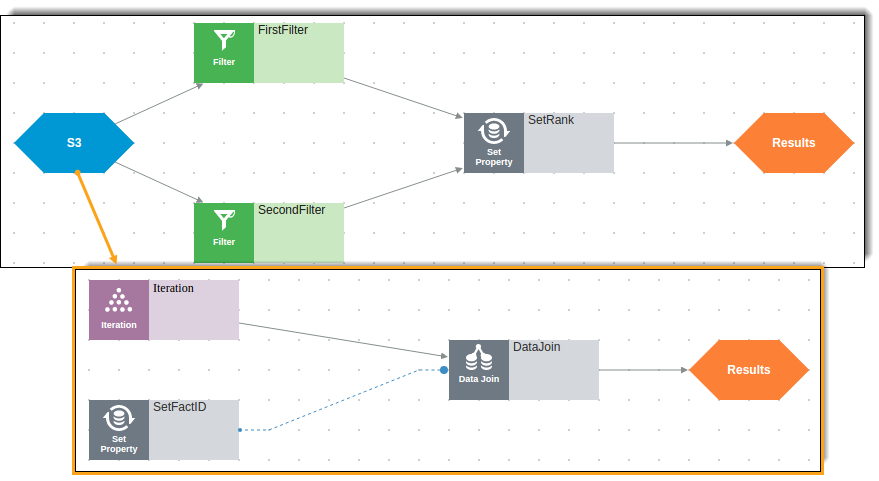
A strategy that contains a single substrategy
An analysis of this decision strategy through an interaction rule returns the following results on the Test page:
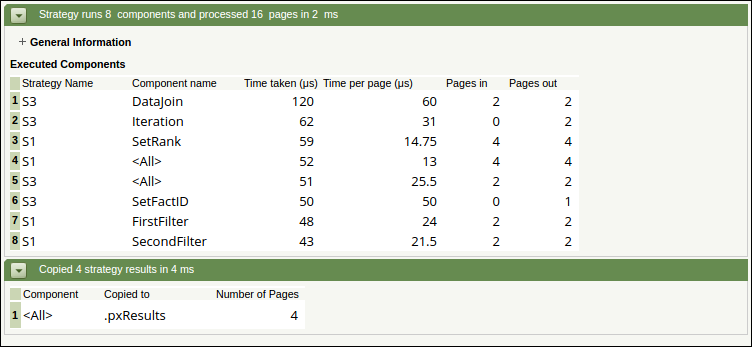
Results of testing a strategy through an interaction rule
The results return the following data:
- The most time-consuming and the least time-consuming components in all strategies (starting from the most time-consuming)
- The time in microseconds that was required to process a single clipboard page per component
- The number of input and output clipboard pages for each shape
- The destination where the results were written
To expand a section that provides an overview of the results, click + General Information.
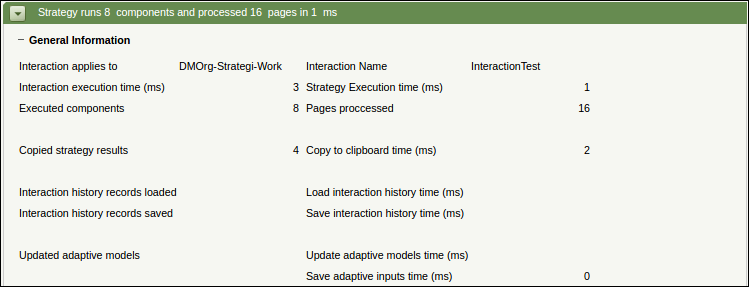
Overview of running a strategy through an interaction rule
Viewing interaction history in interaction rules
By using interaction rules, you can view the following information about interaction history (IH) records:
- The number of IH records that were loaded
- The number of IH records that were saved
- The time needed to load and save IH records (in milliseconds)
- The list of captured propositions
Before you can view this information, make sure that the output clipboard pages of the strategy have the pyIssue, pyGroup, pyName, pySubjectID, and pyOutcome properties set. Additionally, on the Outcomes tab of the Interaction form, you must enter a list of all possible outcomes for the strategy. The outcomes must correspond to all possible values of the pyOutcome property.
In complex strategies, the information about interaction history records can help you analyze the number of captured interaction history records across multiple levels of substrategies. Additionally, you can assess the effect of interaction history records processing on the total strategy processing time.
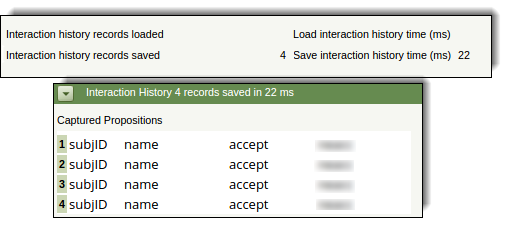
Overview of interaction history processing as seen in interaction rules
Viewing adaptive models in interaction rules
Interaction rules can also provide an overview of how your application processes adaptive models in a strategy. You can view this information if the Interaction rule writes results to the interaction history.
You can view the following types of information about adaptive models in interaction rules:
- The number of updated adaptive models
- The time needed to update adaptive models (in milliseconds)
- The time needed to save adaptive inputs (in milliseconds)
- The list of updated adaptive models
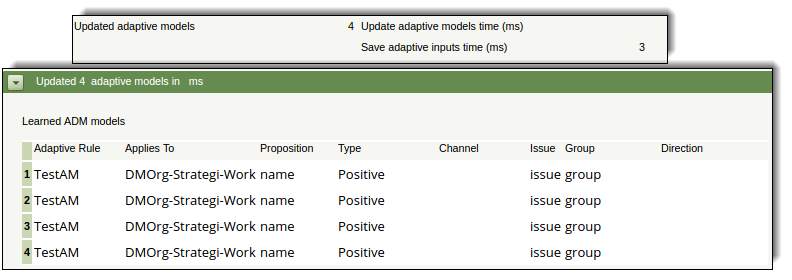
Overview of adaptive model processing as seen in interaction rules
Previous topic Troubleshooting an adaptive model with only one active predictor Next topic Troubleshooting proposition filters
