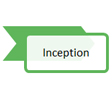Using Pega BPM with PRPC
The Pega BPM methodology is an agile process framework and is adaptable. Pega BPM is intended to be flexible, so that the implementation team can adapt it to any sized project, and right-size the Pega BPM process to their needs. The resulting process should reflect the goals of the iterative phases. It is critical to promote business analyst functions throughout the iterative phases as part of:
- Change management processes
- Stakeholder communication and expectation setting
- Application metrics reporting, measurement and data analysis on productivity gains
- Discovery of further process improvements
Click each phase below for more information.
Project Initiation
Suggested Activities
- Preliminary discussions regarding the scope of the over-all program (or project)
- Accomplish walk-throughs of the current process; include all parties and review all applicable systems
- Determine quick wins for the client and decide which slivers are priorities
- Conduct knowledge transfer sessions and begin enablement training
Key Deliverables
- Proof of Concepts
- Workshops with demos of current state versus targeted process improvements and process re-engineering
- PRPC Enablement training courses
- Project Roadmap planning; identify critical milestones, staffing model proposals, risks and assumptions
Additional Information
Implementation and Methodology Overview
Guided development through guardrails
Ten Guardrails to Success
Top Ten Usability Guardrails
Inception
Suggested Activities
- Define the scope of the over-all program, project, or specific sliver
- Define the business requirements and organize them into projects and then logical slivers of deliverables
- Confirm the sliver and targeted deliverables
- Capture the high-level requirements, building out the use cases and work types for the sliver
- Perform operational walk-throughs to identify key process improvements with measureable targets
- Estimate the effort with the teams involved
Key Deliverables
- Inventory and analyze what artifacts already exist, identifying reuse and leveraging existing artifacts
- Initiate DCO sessions (conduct either prep & review, white board & review, or real-time capture DCO sessions)
- Enter the DCO session artifacts directly into the Application Profiler for each sliver
- As the Application Profile is built-out, use the Sizing Tool in concert to size the effort
- Review the Application Profile & and project sizing results with stakeholders
- Leverage the built-in Project Plan Template for a high-level draft of the initial project plan
- Establish the Project Management Framework (PMF) and Test Management Framework (TMF) for use with the project
- Update the Resource Plan and the Risk and Assumptions with any changes
- Complete a Phase Readiness checklist
- Perform a Methodology Alignment Workshop, if blending Pega BPM best practices and DCO with a client mandated methodology
- Hold a project kick-off meeting with resulting drafts of the Application Profile, project plan, resource plan and project sizing
Additional Information
Introduction to the Business Analyst Portal
Defining and using Key Performance Indicators in the Business Analyst portal
About the Direct Capture of Objectives
Elaboration
Suggested Activities
- Complete the detailed DCO sessions (conduct either prep & review, white board & review, or real-time capture DCO sessions)
- Capture requirement details, further building out the Application Profile with atomic use cases and work types
- Work iteratively, cycling through Elaboration and Construction phases
- Build out the foundation of the proposed application completing the Application Profile and running the Application Accelerator
- Environment setup, planning and execution
- Clarify and establish a governance model if it is not already present
- Establish the Deployment Plan/ Process, the Test Plan, and Issue Tracking Process
- Use the Pre-Flight and PAL tools
Key Deliverables
- Complete the Application Profile with the atomic use cases detailed
- Produce the automated document generation from the Application Profile and update the sizing effort
- Run the Application Accelerator to establish the application foundation
- Create the draft flows and draft UI
- Establish the links between the requirements, cases and rules
- Engage PMF and TMF established in the previous phase
- Create the detailed project plan
- Develop a testing plan, migration plan and establish standards for executing the plans if they do not yet exist
- Lead a change management review to determine if requirements or priorities have changed
- Updated Deployment Plan and Test Plan
- Work iteratively and review work to-date
Additional Information
Designer Studio Overview
DCO 6.2 - Creating Application Profiles and Discovery Maps
DCO 6.2 - Using the Application Accelerator
DCO 6.2 - Using the Application Document Wizard
Construction
Suggested Activities
- Assign application configuration tasks using the iterative model
- Unit test each component
- Build test scripts for automated testing
- Run application test scripts and begin the system test process
- Complete integration system testing
- Fully use PMF and TMF established during Elaboration to track progress and triage defects
- Hold a Design review or User Experience review
- Review PMF and start preparations for the next sliver
- Lead a change management review to determine if requirements or priorities have changed
- Use the Pre-Flight and PAL tools
Key Deliverables
- Using PMF, assign the work from the DCO sessions and tasks from the project plan
- Resources complete the assigned work/ unit tests
- Build a Release Candidate meeting the requirements of the sliver
- Complete Unit/ Integration testing and associated Issue tracking Process
- Complete all iterative automated testing
- Engage TMF to test, report on and ensure rule quality
- Build and test migration plans
- Design review and user experience review with stakeholders
- End-user training, production deployment and Support guides, as needed
- Update any requirements and regenerate documentation using the Application Profile
- Performance, Pre-Flight, PAL, and log file analysis
- Updated project plan
- Complete a Phase Readiness checklist
Additional Information
How to customize the login screen
How to customize the favicon for the User and Manager composite portals
About Automated Testing
About the Project Management Framework Version 6.2.2
Transition
Suggested Activities
- Environment migrations completed for QA and UAT
- QA and UAT testing completed
- Automated testing cycles completed
- Issue Tracking process completed with TMF review
- Participate in the system testing and UAT process to ensure the application is acceptable to stakeholders and business users
- Ensure solution is maintainable by IT, including Support
- Review PMF and finalize plans for the next sliver
- Formalize stakeholder sign-offs and readiness
- Revisit target metrics and measurements for success
- End-user training, rollout and support plans completed
Key Deliverables
- Participate in Go/ No-Go status update review after formalized stakeholder sign-offs
- Migration Delivery documents and production roll-out run book completed
- Production Support plan and Support training completed
- End-user training completed
- Issue tracking and resolutions should be signed-off
- Review reports, what metrics will be gathered and how follow-up will occur
- Completed QA/automated testing and UAT testing
- Performance, Pre-Flight, PAL, and log file analysis should be signed-off
- Complete a Phase Readiness checklist
Additional Information
Using the Report Viewer to define and evolve simple reports
Using the Report Browser to Organize and Manage Reports
About Standard Management Reports
Understanding Monitor Processes reports in the Monitor Activity workspace
Understanding Monitor Assignments reports in the Monitor Activity workspace
Understanding Analyze Performance reports in the Monitor Activity workspace
Understanding Analyze Quality reports in the Monitor Activity workspace
Preparing to create and use interactive charts
Go Live
Suggested Activities
- Data migrated into Production
- Application deployment
- Go-Live support activities
Key Deliverables
- Deploy final release candidate
- Maintain application with enhancements, fixes, and change requests by production support and business users
- Production Support/ Documentation updates, as needed
- Monitor system using reporting tools, identify and capture process improvements and related requirements
- Plan and deliver a status update to all stakeholders after an established period for metrics to be adequately reported on
Additional Information
Previous topic Business Analyst Resources Overview Next topic Using Pega Scrum with PRPC