Approving and ranking a change request
As a team leader, review and approve change requests to ensure that they are in line with the requirements of your organization.
Pega 1:1 Operations Manager Documentation Center
- Log in to Pega 1:1 Operations Manager as a user with the <your implementation application>:TeamLead access group.
- In the To do section of the 1:1 Operations Manager Home page, click Go next to the request which you want to review.
- Review the request details in the panel on the left.
- In the Rank field, enter a positive numerical value. Use the rank value to prioritize actions. Rank 1 indicates the highest priority.
- In the Stakeholders section in the panel on the right, select one
or more peer reviewers (for example, other members of the NBA Specialists team) who will
review the changes done for this change request, as in the following figure:
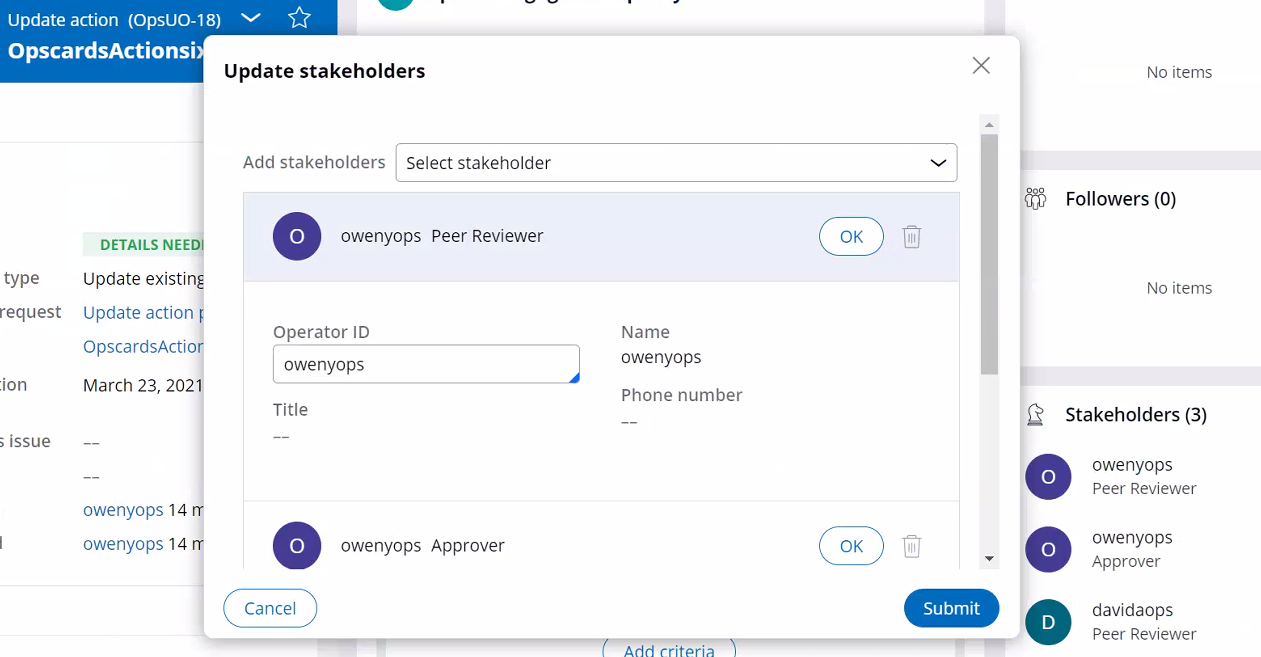
Previous topic Creating a change request Next topic Working on a change request
