Configuring a file data set to ingest customer data
This content applies only to Pega Cloud environments
Configure a new file data set to hold the files that you want to transfer to Pega Cloud.
Pega Customer Decision Hub Implementation Guide
- Create a File data set.
For general instructions, see Creating a File data set record for files on repositories.
Additionally, follow these guidelines:
- In the Repository configuration field, select the repository that you configured to store the files. For more information, see Configuring a repository to ingest customer data.
- In the File configuration section, define the files to read or
write:
- To define a single file or a range of files, select Use a file path, and then provide a relative file path from the repository root location.
- To define a list of files to be transferred in a manifest file,
select Use a manifest file, and then
provide a file path to the manifest file in the
repository.
For more information, see File types used in data ingestion.
- On the Mapping tab, update the mapping of the
fields in the data files to the properties in the customer class as
required.
Sample mapping for CSV files 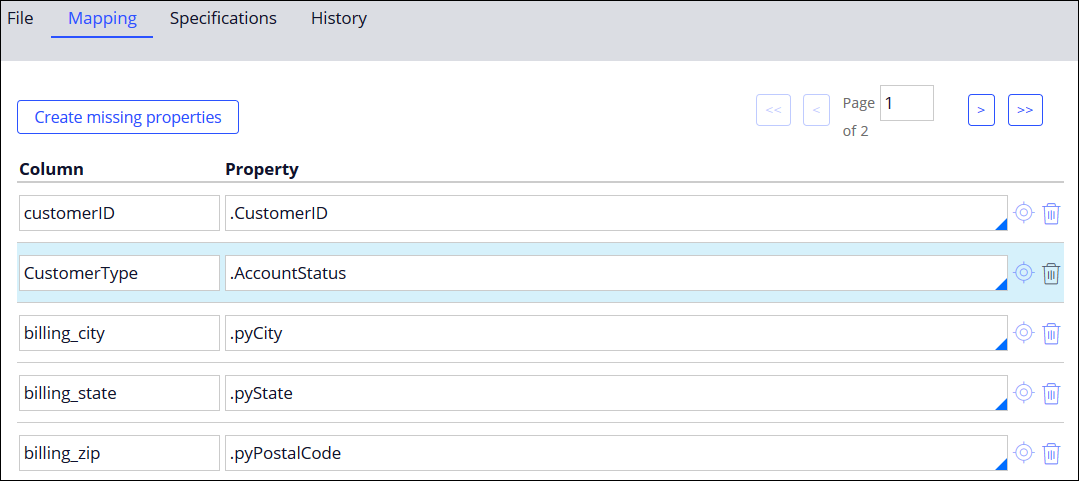
Previous topic Configuring a file listener to ingest customer data Next topic Configuring data flows to ingest customer data
