Removing Customers from a List Segment
You can manually remove one or more customer record from a List Segment.
Pega Customer Decision Hub
- Check out the List Segment.
- Use the columns in the grid to sort and filter for the customers you want to remove
from the Segment.
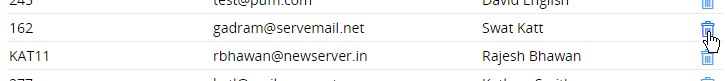
- Click the Delete icon in the customer's row in the customer
grid.
Previous topic Exporting Customers in a Segment Next topic Repopulating a Segment
