Optimized case packaging scenarios in offline-enabled applications
When you enable case packaging optimization in your offline-enabled application to improve performance, packaging during full or delta synchronization occurs only under certain conditions. Different scenarios are described to demonstrate what is packaged in each situation.
When optimization of offline packaging for an application is enabled, the case is packaged during delta synchronization only when a new work item for a case is added to a user's worklist and the case was not previously packaged during a full or delta synchronization. In addition, the case is packaged during a full synchronization only when the work item for this case is already on the user's current worklist.
Sample case life cycle
Assume that an offline-enabled application consists of a simple case called OptimizedCase and includes two stages and several flows, as shown in the following diagram.
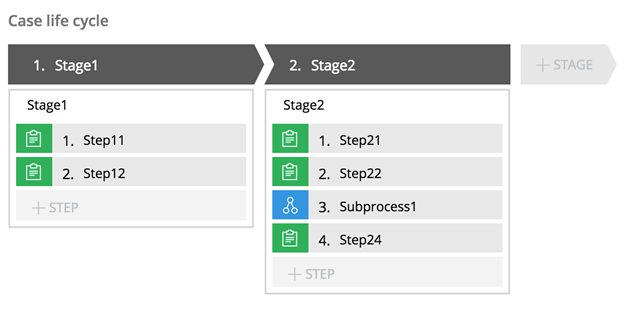
Case life cycle
The case shown in the previous diagram contains two stages with different assignments. The Stage1 flow is defined in the following diagram.
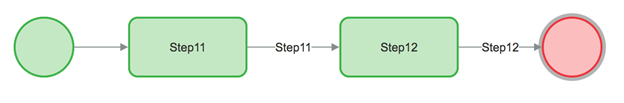
Stage1 flow
The Stage2 flow is defined in the following diagram.

Stage2 flow
The Subprocess1 flow that is part of the Stage2 flow is defined in the following diagram.
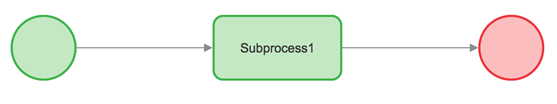
Subprocess1 flow
Case packaging scenarios
No case instances assigned
In this scenario, no case instances are on the user's worklist.

No case instances
For this use case, no resources such as sections, flows, flow actions, or data transforms related to the OptimizedCase are available in the offline-enabled application client. As a result, nothing is packaged in the application.
A single case assigned with a work object in the first stage of the flow
In this scenario, the O-24346 case instance is on the user's worklist for the offline-enabled application with a work object currently in the Stage11 assignment of the case.

Packaged Stage11 assignment in Stage1 flow
For this use case, only the Stage1 flow and its related resources are packaged and displayed in the offline-enabled application client. When a user progresses the O-24346 case and completes the Stage1 flow, the confirm harness is displayed on the screen. The first assignment of the Stage2 flow, Step21, is not shown in the application because the Stage2 flow-related resources are not available in the offline-enabled application client.
A single case assigned with a work object in the second stage of the flow
In this scenario, the O-24346 case instance is on the user's worklist for the offline-enabled application with the work object currently in the Stage21 assignment of the case.

Packaged Stage21 assignment in Stage2 flow
For this use case, only the Stage2 flow and its related resources are packaged and are displayed in the offline-enabled application client. When a user progresses the O-24346 case and completes the Stage2 flow, the review harness is displayed on the screen. If the application also contains a configured button for this assignment, the user cannot move to the previous assignment, Step12 of the Step1 flow, because none of its related resources are available in the offline-enabled application client.
A single case assigned with a work object in a subprocess
In this scenario, the O-24346 case instance is on the user's worklist for the offline-enabled application with the work object currently in the Subprocess1 assignment of the case.

Packaged Subprocess1 assignment in Stage2 flow
For this use case, only the Subprocess1 flow and its related resources are packaged and are displayed in the offline-enabled application client. When a user progresses the O-24346 case and completes the Subprocess1 flow, the review harness is displayed in the screen. The Step24 assignment of the Stage2 flow is not shown in the application because this flow is not available in the offline-enabled application client.
Multiple cases assigned with their work object in different places of the flow
In this scenario, the O-24346 and O-24350 case instances are on the user's worklist for the offline-enabled application with the first work object currently in Subprocess1 assignment of the case and the second work object currently in the Step21 assignment of the case.

Packaged Step21 and Subprocess1 in Stage2 flow
For this use case, the Stage2 flow and the Subprocess1 flow are packaged as separate work objects. The O-24350 case is currently in the Step21 assignment of the Stage2 flow, and the O-24346 case is currently in the Subprocess1 assignment of the Subprocess1 flow. When a user progresses the O-24346 case, after the Subprocess1 flow is completed, the Step24 assignment is displayed on the screen because the Stage2 flow is also available in the offline-enabled application client.
