Step 2: Configuring cost shares and accumulators for a new product
Configure individual cost shares for your product by selecting the appropriate cost share types with specific values for your product. Specify the most common values so that when you reach the Configure benefits step of the product wizard, you change only those values that need to be modified and maximize the inheritance as much as possible. In this step of the wizard, you must configure at least one cost share.
If your product has multiple networks, define the values for the first network, for example, In-network, in this step. When you get to the Network step of the wizard, define the values for Out-of-network. Because you are configuring your product from a product template, the product inherits the values that were configured in the product template.
Before you begin
Ensure that you entered details for the product. See Step 1: Entering details for a new product.
Procedure
- In the Copay row of the Product cost shares section, in the N/A column, select the checkbox.
This means that these values are inherited from the specified product template. - In the Co-insurance row, in the Calculation method list, select % of billed amount and in the Value list, select 10.
- In the N/A column, select the check boxes for the following items:
- Annual Maximum (Individual)
- Annual Maximum (Family)
- Lifetime Maximum (Individual)
- Lifetime Maximum (Family)
- Carryover (Individual)
- Carryover (Family)
By selecting the check boxes, it means that you do not assign values; they are inherited from the specified product template.
- In the Deductible and out-of-pocket calculation methods list, select Embedded.
The calculation method defines how the individual deductible accrues to the family deductible. After selecting this calculation method, select the individual and family out-of-pocket maximum amounts (in US dollars) and specify whether the deductible amounts contribute to the out-of-pocket accumulators. - Complete these fields by selecting values in the ranges that were specified in the product template:
- In the Deductible section, in the Individual field, in the Value list, select 100.
- In the Family field, in the Value list, select 1000.
- In the Out-of-pocket section, in the Individual field, in the Value list, select 1000.
- In the Family field, in the Value list, select 5000.
- In the Contributes to column, click the Configure the contributions of individual deductible icon.
- In the dialog box, select both Network Individual OOP and Network Family OOP, and click .
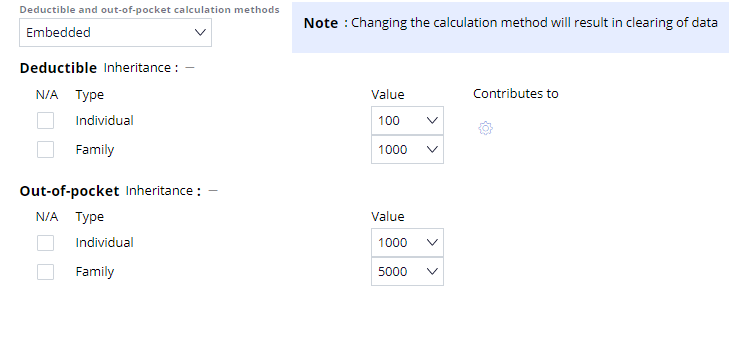
Product deductibles
- Ignore the Accumulators section.
The displayed values are inherited from the product template. - Ignore the Default order of cost shares section.
The displayed values are inherited from the product template. - For this tutorial, ignore the optional Coordination of benefits and the Authorization sections.
- Click Continue.
What to do next
Modify the network cost shares for the product. See Step 3: Modifying network cost shares for a new product.
Previous topic Step 1: Entering details for a new product Next topic Step 3: Modifying network cost shares for a new product
