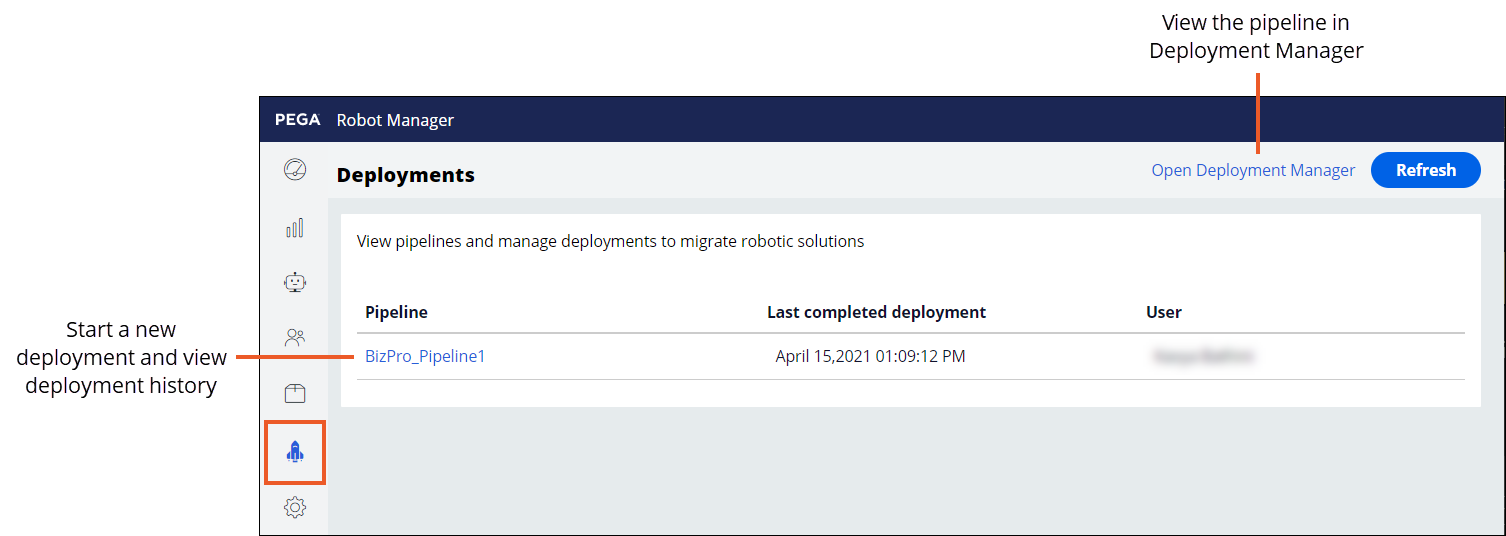Initiating a deployment of Pega Robot Manager applications
Save time and reduce operational costs by deploying Pega Robot Manager applications by using DevOps.
Use the Robot Manager portal to start a new deployment of your application and track the deployment's progress through the remaining stages in the pipeline.- In the navigation pane of Pega Robot Manager, click DevOps.
- On the Deployments landing page, click the name of the
pipeline in which you want to create a new deployment.The Deployments landing page lists all Deployment Manager pipelines that include this application.
- Start a new deployment:
- In the top-right corner, click New deployment.
- In the Package field, select the package you want to deploy.
- In the corresponding Versions field, select the package versions that you want to deploy.
- Optional: To add more packages, click Add record.
- Optional: To replace the same package version in the target environment, select the Overwrite package binary option.
- Start the deployment by clicking Submit.
See the following figure for reference:Starting a new deployment in the Pega Robot Manager portal 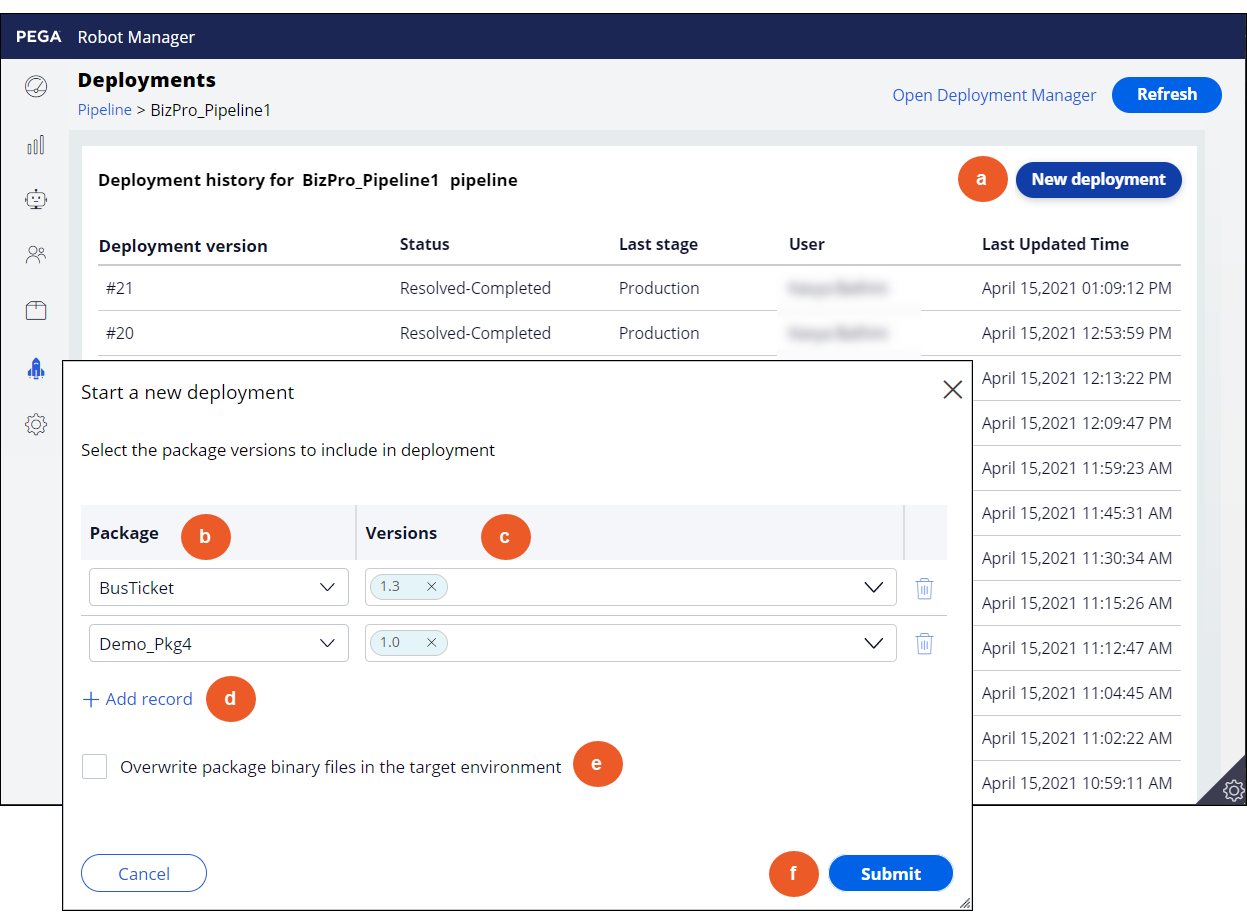
- Optional: To progress a deployment to other stages in the pipeline, view the pipeline configuration, or investigate an issue, click Open Deployment Manager.
Previous topic Understanding deployment pipelines for Pega Robot Manager applications Next topic Robot registration and work group assignment for RPA (unattended) robots