Approving an event code
Event codes sent for approvals are placed into the CE_SystemManager workbasket. If you are authorized to approve work from that basket, then you can approve the changes made to an Event code, or the creation of a new Event code. SCE provides the CESystemManager user, who by default has access to the approval flows.
To approve an Event code.
- Retrieve the work object through the Next Assignment button, or by searching
directly for the Event code process number (EC-). It can also appear in the system
manager Dashboard.
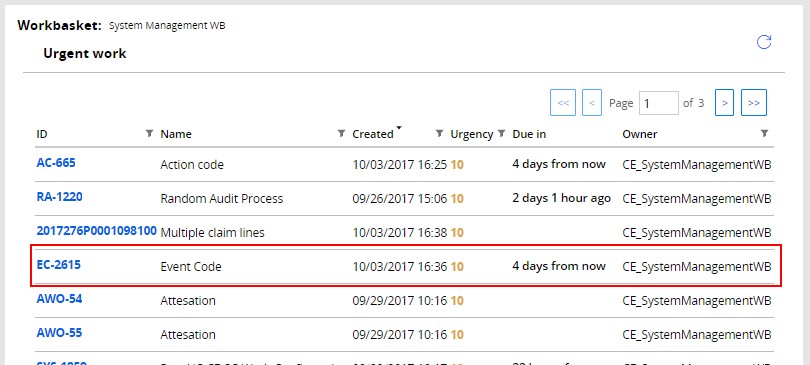
- Upon clicking on the Approve button, the following approval screen is displayed.
Enter a note in the Approval Note box and click Submit to approve the
Event code changes.
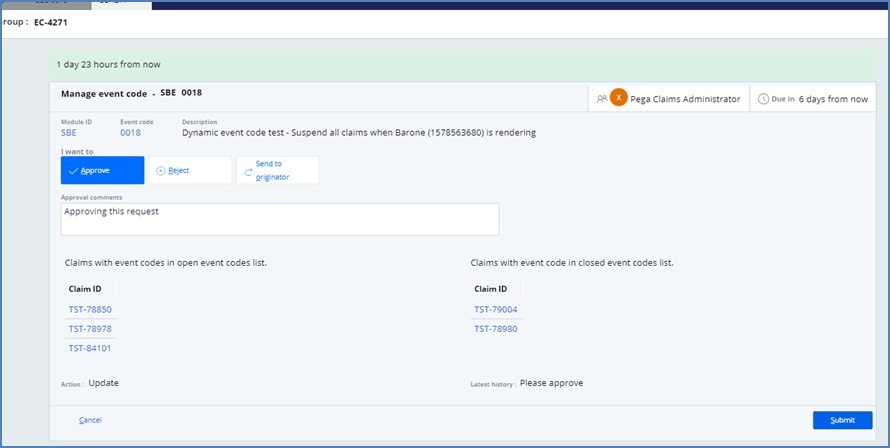
A screen is displayed indicating that the work object has been approved. This allows the user to review all the details associated with the work object and displays the case metadata at the bottom of the screen.
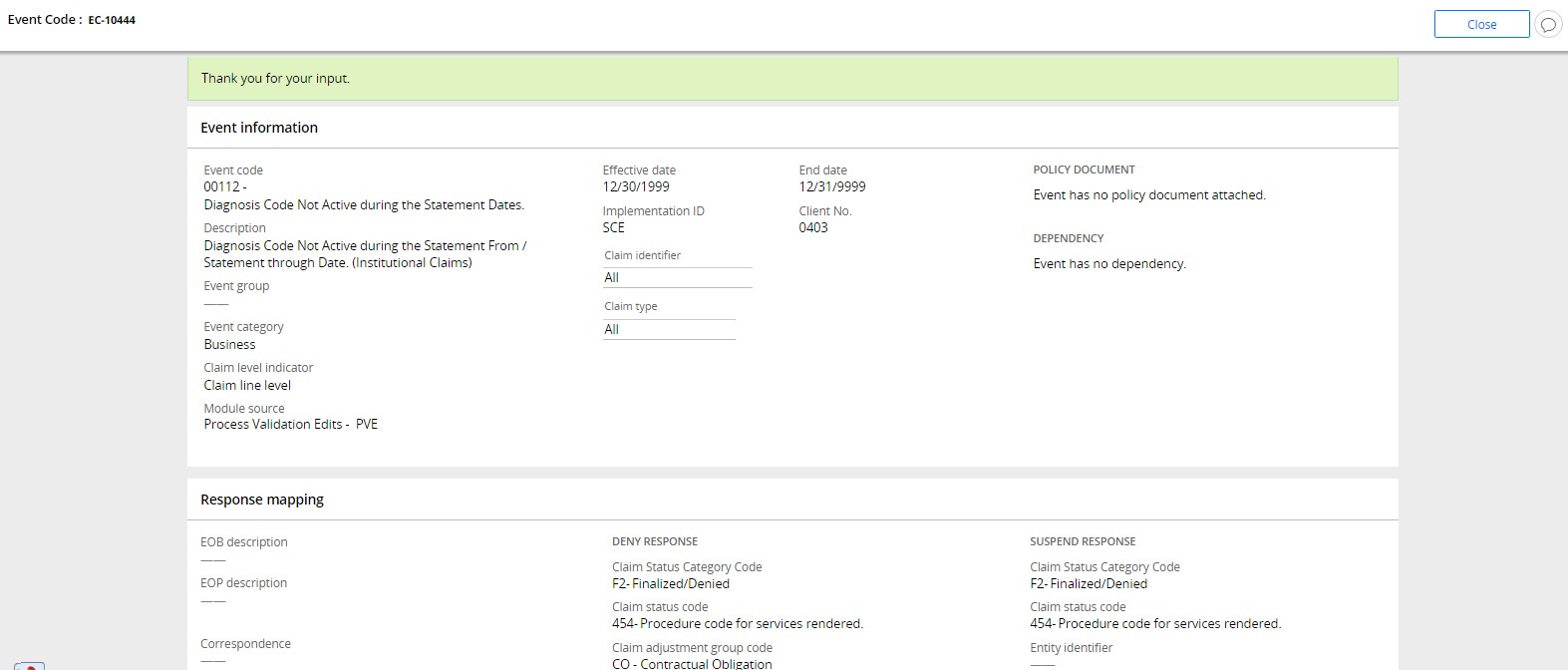
If the user chooses not to approve the work object, he/she may select Send to Originator, or Reject option.
Previous topic Copying an event code Next topic Deleting an event code
