Copying an event code
The Smart Claims Engine provides the ability to copy an existing event code to reduce the number of configurations that are required.
To copy an Event code
- Click the Event Code link in the entry that you want to update.
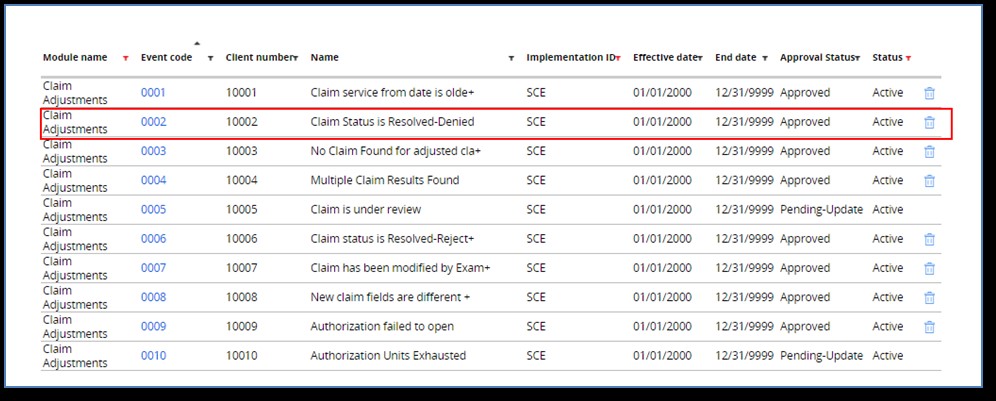
You can modify or update only the information in the Event code that does not affect associated processes and dependencies.
- Select Action > Copy.
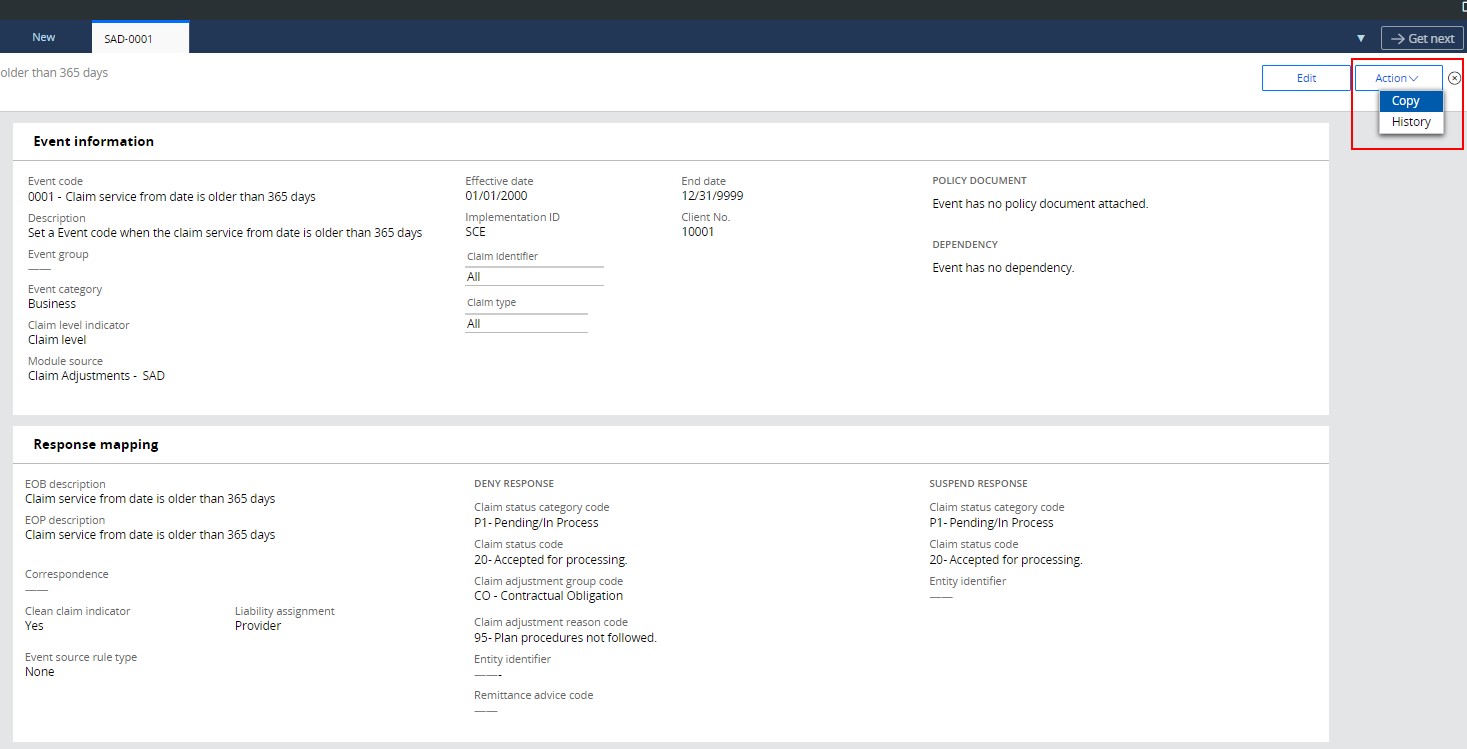
- Make any appropriate changes. The event code number will be blank, so a new number must be entered. All other information, except for the history tab, was copied from the original event code.
- When satisfied with your changes, click Done Editing.
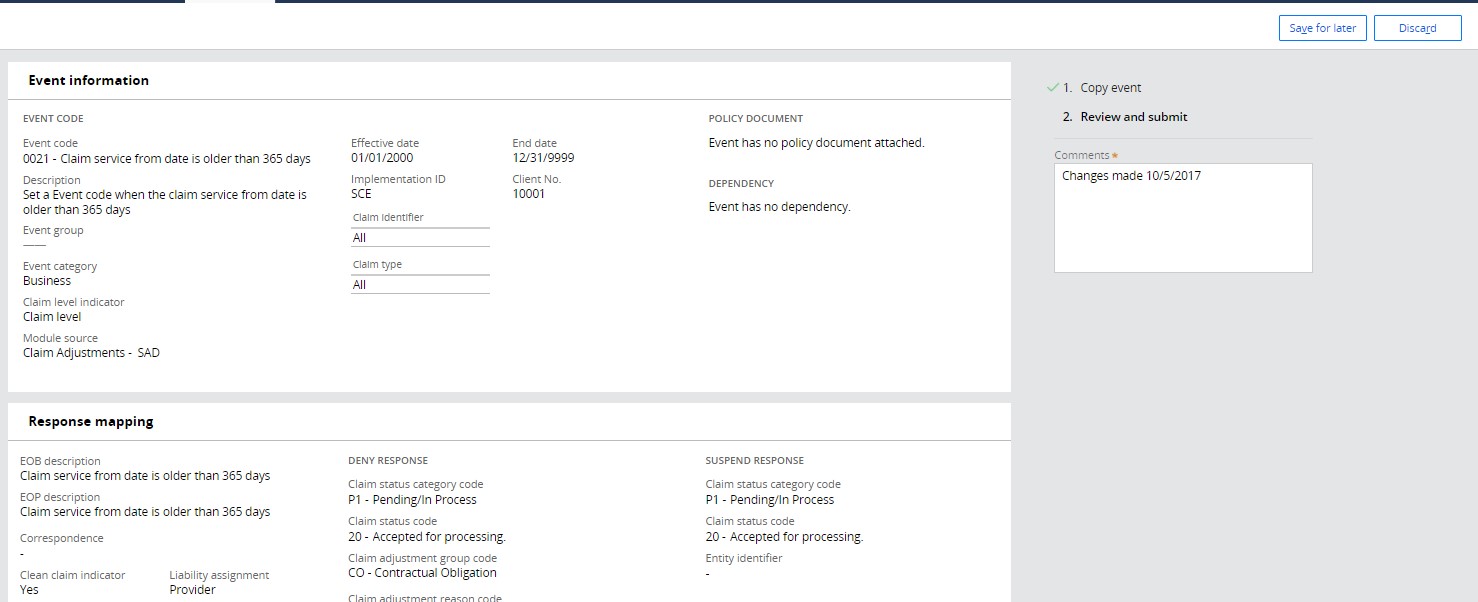
- Review the changes made. Add Comments and Submit.
- Click Close in the confirmation dialog box in the BA portal.
The changes are available once the system manager approves it.
Previous topic Updating an event code Next topic Approving an event code
