Reporting in PRPC - tutorial videos
Report Definition rules, introduced in PRPC 6.1, make it easy for both developer and non-developer users to create clear, accurate, and illuminating reports on business processes. Enhancements with each new release of PRPC extend the capabilities that report definition rules offer.
Click an image to launch its related video (in MP4 format) in a new browser window. Hover your mouse cursor over the video to display controls that allow you to adjust the video's size and volume, pause the video, or move forward or back in the timeline.
You can also click the Download link below each image title to download the a ZIP archive containing the MP4 video to your computer for offline use.
Tutorial videos
Pega 7
For Pega 7, a single video provides an introduction to creating and using Report Definition reports.
Pega7 reporting tutorial | 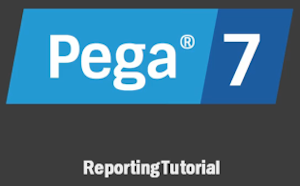 |
PRPC 6.3
For version 6.3 of PRPC, a single video covers the main aspects of creating and using Report Definition reports.
V6.3 Reporting tutorial
|  |
PRPC 6.2 SP2
Introduction
| 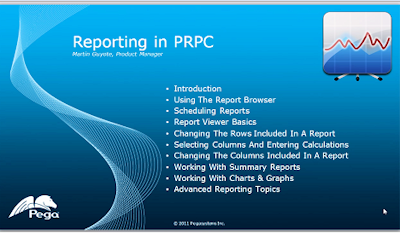 |
Using the Report Browser
| 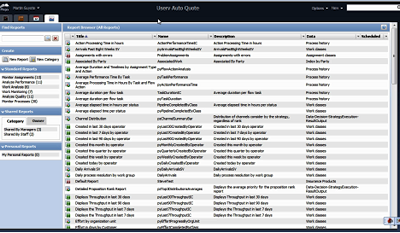 |
Scheduling Reports
| 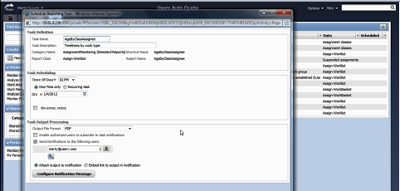 |
Creating, Viewing, and Editing Reports: Basics
| 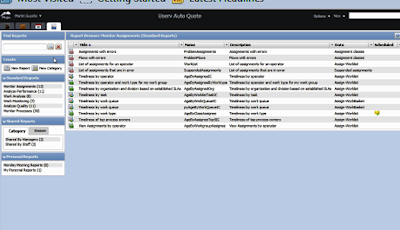 |
Adding Columns and Calculations
| 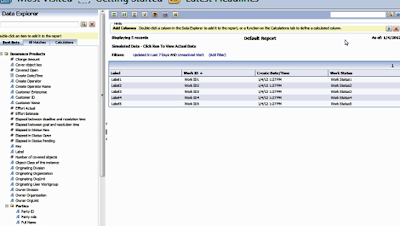 |
Reordering and Sorting Columns
| 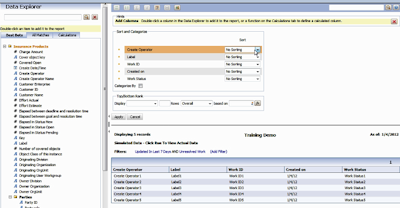 |
Changing Filter Conditions
| 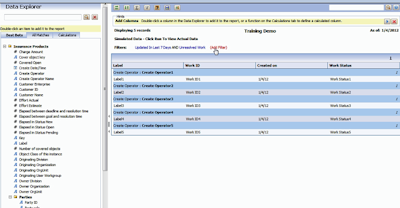 |
Working With Summary Reports
| 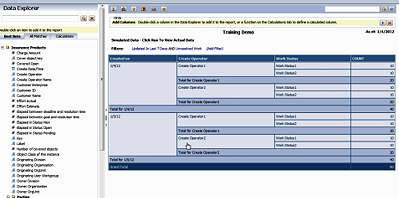 |
Working With Charts
| 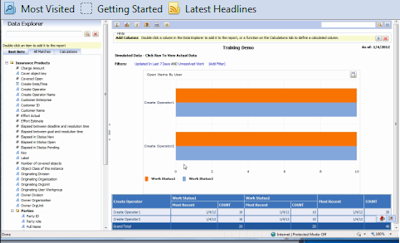 |
