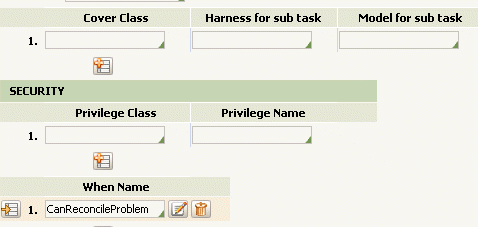How to filter problem assignment and flow list reports
Summary
Problem flow and problem assignment list reports are organized into two categories: workbasket and worklist.
You access them by selecting View > System > Flow Errors (or Flow Assignment Errors) > In Worklists... (or In Workbaskets...) from the Developer portal menu.
The next step in the selection tree enables you to choose a list report that contains all errors within the operator's application, or those within the operator's organization, division, or business unit. You filter the choices available by using the standard privileges ReconcileProblemWork, ReconcileProblemWork_Organization, _OrgDiv, and _ OrgUnit in class @baseclass within instances of Rule-Access-Role-Obj. You can also use these privileges in a when rule to enable a user to fix a problem flows and assignments.
This article describes how you create and use those privileges to filter problem flow and assignment list reports and fix the problems by organization level.
Suggested Approach
By default, privilege ReconcileProblemWork is listed in the Access of Role to Object rule for the role PegaRULES:SysAdm4.@baseclass, which enables these operators to view reports that contain all flow and assignment errors. For example, this operator sees View > System > Flow Errors > In Worklists...> All, Current Organization, Current Division, and Current Unit in the menu.

The operator can choose to view an all-inclusive report, or view reports filtered by organization, division, and business unit.
You modify individual operator Access of Role to Object rules by adding the appropriate privilege to the rule. For example, operators with ReconcileProblemWork_OrgDiv in their list will see Current Division and Current Unit in the menu. Each privilege inherits from the one below. Enter only one privilege at the highest access level you need.

In this example, only Current Division and Current Unit appear in the menu.
These privileges are also used in the security settings on the Content tab in problem flow and problem assignment list view report rule instances in class Assign-. These list view reports include ProblemAssignments, ProblemFlows, ProblemAsssignmentsForCurrent Organization, ProblemFlowsForCurrentOrganization, and so on. The default privileges in the security settings are based upon the appropriate levels of access. For example, ProblemFlowForCurrentOrgDivision contains all privileges except ReconcileProblemWork_OrgUnit as shown here:

The list view report ProblemAssignments has no default security settings.
Fixing problem assignments and flows by organization level
You can use the privileges in a when rule called CanReconcileProblem to restrict the ability to fix problem flows and assignments by organization level as described here.
- In the Rules By Type explorer, create an instance of CanReconcileProblem in your application RuleSet. The rule for the role PegaRULES:SysAdm4.@baseclassincludes all of the privileges as shown here.
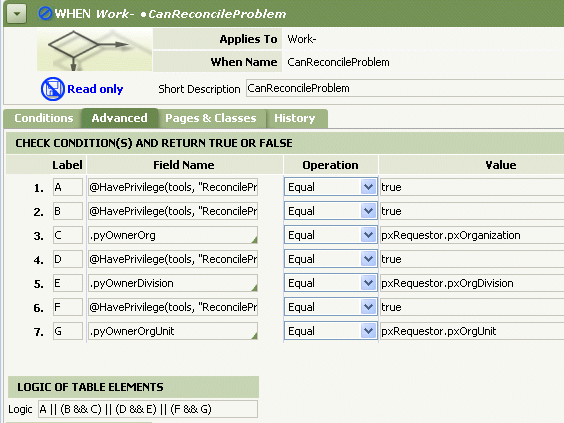
- Delete the rows to meet your requirements. For example, if you do not want users at the organization unit level to fix organization-level problems, delete the appropriate row, and save the rule.
- In your flow rule form, enter the when rule in the When Name field on the Processtab and save the rule.