Troubleshooting: Schema errors importing archive from command line or Import wizard
Summary
When you import an archive that involves schema changes into a new system (using either PRPC’s Import wizard or through the command line utility prpcUtils), the database schema included in the archive is compared to the schema of the target environment. If there are no differences found, the import tool will not attempt to make any DDL changes.
If the import identifies schema changes which have not yet been applied on the target system (either automatically or manually), you’ll need to apply the schema changes then run the import again. However, in some instances, JDBC driver issues can cause the import to generate DDL for schema changes that have already been made on the target system.
Explanation
If schema differences are identified, your options and experience will vary slightly depending on your choice of import method.
Importing an Archive with PRPC’s Import Wizard
If the Import wizard finds any schema differences, it will allow you to automatically apply those changes to the target schema (assuming that the permissions are set to allow automatic schema migration). You also have the option to download the DDL file so the changes can be manually applied by a DBA.
If schema differences are found and you don’t have the appropriate permissions required by the Import wizard to perform automatic schema migration, then the import will fail and returns an error similar to the following:
The bundle requires changes to the database schema. You do not have permissions to perform schema migration. Please download the SQL DDL, execute it and continue the wizard.
Importing an Archive through the Command Line Utility (prpcUtils)
If you run the import from the command line utility prpcUtils, you do not have the option of manually applying the schema changes. As a result, if differences are found and the database user running the import does not have permissions to make DDL changes, then the import will fail, indicating the identified schema issues and a permissions problem.
Suggested Approach
The steps below provide options for troubleshooting and resolving schema errors encountered during import of an archive from the command line utility or PRPC’s Import wizard.
Have the Schema Changes Been Applied to the Target System?
If the archive import identifies schema changes which have not yet been applied to the target system (either automatically or manually), then apply the appropriate schema changes and run the import again. If the import continues to fail, follow the steps below to generate the archive without schema changes.
How to Generate the Archive without Schema Changes
Once you confirm that you have applied all the schema changes to the target environment, you can follow the steps below to generate an archive which will not contain any schema change information.
The 5.4 Compatibility? checkbox is typically used to create an archive from a PRPC 6.2.x system to import into a 5.4 system; however, you can also use this option to produce an archive which will not contain any schema change information.
- Open the Product form from which you will generate the archive.
- Select the Contents tab.
- Select the 5.4 Compatibility? checkbox in the FILE DETAILS section.
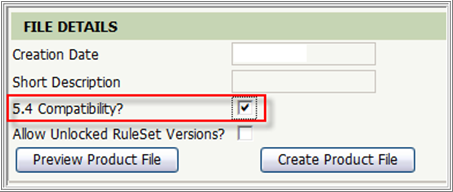
- Save the product rule.
- Select the Create Product File button to create a ZIP archive in the ServiceExport directory on the current application server node.
- Import this new product zip (which does not include schema changes).
Additional Information
Product form - Completing the Contents tab
How to import or export an archive from the command line
How to set privileges to restrict database schema changes generated from Process Commander
