Pega Marketplace
Coforge Instance Tracker
By using or submitting listings via the Pega Marketplace, you agree to our Terms of Use.
Overview
The Coforge Instance Tracker component tracks your entire process for instances committed into the Pega database. All tracked instances are collected in list form on the landing page so developers can easily select the instances to be added into the product rule developer. Once added, a confirmation message with links to review or download the product will appear. It all adds up to saving developers time by avoiding manually inserting individual instances and preventing missing instance issues.
Key Features
- Add instances in the existing product rule or new product rule
- Inserting instances in product rules can be done by adding the selected instances in the product rule or by deleting existing individual instances and then adding the selected instances in the product rule
- Flexibility to turn off tracking for specific classes or application
- Tracked instances can be deleted from the landing page
- Review further details by clicking on the instance key link
- Use the instance list to track by component, download in Excel CSV format, and filter based on time frame, class name, or operator name
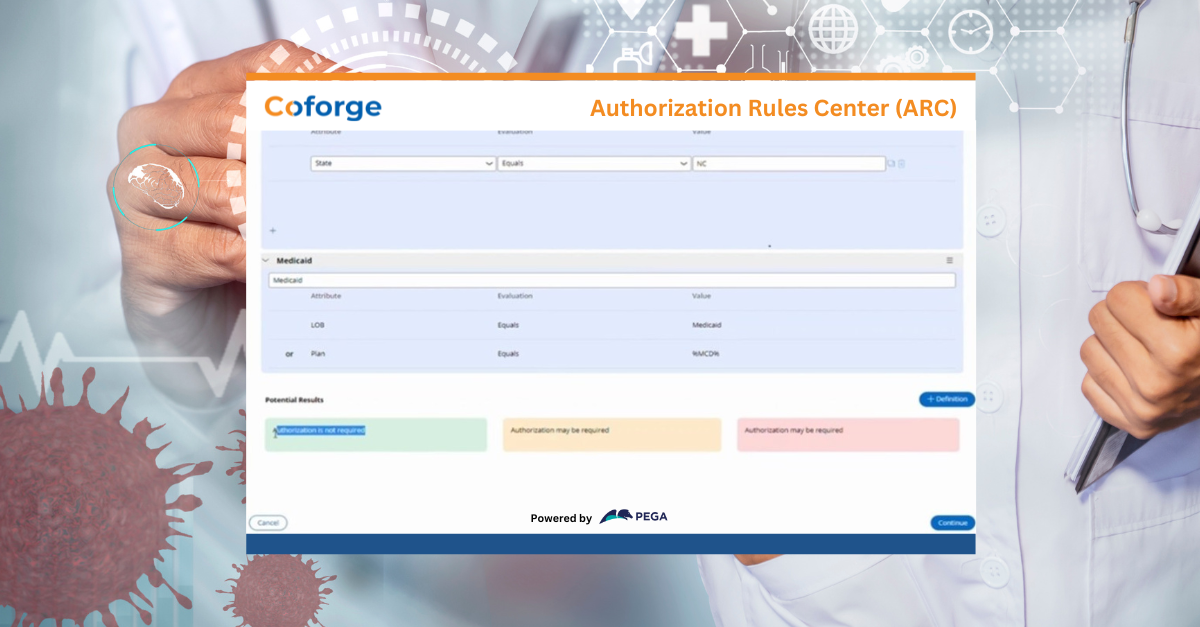
Partner Name
Coforge
Tags
Offering Type
Packaged Service Offering