

The file chooser API can be called to trigger a native file chooser and return a File API-compatible path to a file. Calling the
getFile method displays a window that displays various file sources
available on the device, such as the file manager, the camera, the sound recorder, etc. (It
mimicks the "Choose file..." window available in a Web browser). Once acquired, the file can be
uploaded to a selected location using the uploadFile method, which
allows to specify a file path, the target URL and a map of parameters via a JavaScript
interface.
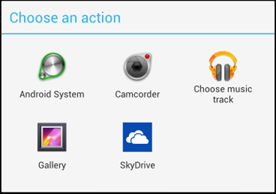
This API is intended for use on Android devices only.
This API has been deprecated and will soon be removed from the exposed API set. It is recommended that you use the File Transfer API instead.
The following example illustrates the use of the API.
function testFileChooser() {
window.launchbox.FileChooser.getFile(
{
'onSuccess' : function(result) {
printText('File chooser success : ' + result.filePath + ' ' + result.fileSize);
window.launchbox.FileChooser.uploadFile(
{
'onSuccess' : function(result) {
printText('File upload success, name ' + result.fileName + ' ' + result.message);
},
'onFailure' : function(message) {
printText('File upload error : ' + message.description);
}
},
{
url : 'http://10.20.65.114/cgi-bin/save_file.py',
fileUri : result.filePath,
name : 'file',
jsonParams : {
KEY1: "value1",
KEY2: "value2"
}
}
);
},
'onFailure' : function(error) {
printText('Error: ' + error.description + '!');
}
}
);
}