|
|
An operator ID data instance has a single key part. You can
add Operator ID data instances through the New toolbar button
(![]() ), or the Organization Chart facility.
), or the Organization Chart facility.
This approach provides access to every field in the Operator ID form.
Operator ID from the Organization
category.The New button provides access to every field in the Operator ID form.
A faster approach is available if the new operator is to belong to the same organization unit as yourself.
Worker, Manager, or
Developer.To use the Organization Chart facility:
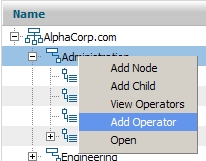
A pop-up window appears. The organization, department, or unit values are automatically filled depending upon which node you choose. In this example, the division named Administration was selected.
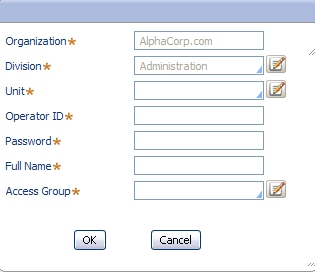
While in the chart, you can click the Open option to display a list view of operators and select the new operator ID from the list.
![]() 2. Completing the Operator ID
key
2. Completing the Operator ID
key
Field |
Description |
| Operator ID |
Enter a unique identifier. By convention, use the format of an Internet e-mail address. For example, if Patricia works at Thorr, enter [email protected]. Walter Scafi at Markus Bank in the United Kingdom can be identified by [email protected]. The Operator ID need not match a person's e-mail address. You can use another permanent identifier used within your company. In addition to letters and digits, the identifier can include the following characters: period, single quote, tilde(~), underscore, exclamation point (!), ampersand (&), octothorpe (#) and no more than one @ character. Don't use forward slash or backslash characters in the identifier. After a requestor logs in, this identifier is
available on the
|