|
|
Use either approach to create an organization instance:
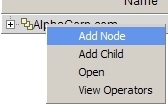 Select View > Organization > Organization
Chart to present the Organization Chart. Select an organization, right-click, and select Add Node. Enter the organization name in the pop-up panel and click Save. The new organization appears on the tree with a default description. A new instance is created. Use the Open function to modify the new rule.
Select View > Organization > Organization
Chart to present the Organization Chart. Select an organization, right-click, and select Add Node. Enter the organization name in the pop-up panel and click Save. The new organization appears on the tree with a default description. A new instance is created. Use the Open function to modify the new rule. An organization rule has one key:
Key Part |
Description |
| Type |
Select |
| Organization |
Enter an identifier for your organization, such as mybusiness.com. Use only letters, digits, ampersand, underscores, and period characters. Organization identifiers are limited to 32 characters.
|