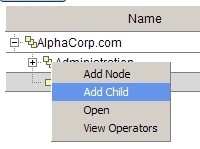An organization unit data instance has three key parts. Use
any of the following approaches to create a new organization
unit:
- Select View > Organization > Org Units .
Click the New
button.
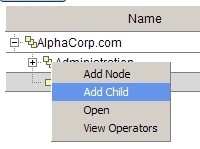
- Click the Toolbar new button (
 ). Choose
). Choose Organization Units
from the Organization category.
- Select View > Organization > Organization
Chart to present the Organization Chart. Select a division, right-click, and select Add Child. Enter the unit name in the pop-up panel and click Save. The new unit appears beneath the division on the tree with a default description. A new instance is created. Use the Open function to modify the new rule. You can also create additional units within a division by selecting a unit in the tree and using Add Node.
An organization unit rule has two key parts:
Key part | Description |
| Type | Select Organization
Unit from the Organization
category. |
| Organization
Name | Enter the name of an
organization that this unit belongs to, a key to an
existing Organization instance. |
| Division | Enter the name of a division
within that organization that this unit belongs to. (This
is the second key part of a Division data instance.) |
| Unit | Enter the name of a unit
within that division that this instance defines. Enter the
name of this division, for example, Finance. Begin the name
with a letter and use only alphanumeric, ampersand, and
dash characters. Unit identifiers are limited to 32
characters. |
 About Organization Unit data instances
About Organization Unit data instances