Show all
When you create new rules or new data instances, it is
important to understand how Process Commander uses names and
keys. Using care to follow your own conventions and team
standards as you create objects can avoid wasted time and
confusion later.
 Good
names are important
Good
names are important
As you complete a New instance form or Save As form, you
choose the name of a new rule or data instance. Careful
attention to the spelling and capitalization of the names you
enter contributes to applications that are easy to learn,
easy to debug, and easy to maintain. For best results, note
these guidelines and write down — and enforce —
your own naming conventions.
Many rules and data objects have a visible key that
contains multiple fields — key parts. Generally, the
guidelines here apply to each part. The total length of all
key parts added together cannot exceed 128 characters.
 Allowable characters in names
Allowable characters in names
Guideline 1: Start a name in a rule with a letter
(A-Z, a-z). Start a name in a data instance with a letter or
digit. Use only characters from a single Latin-1 character
set.
 As a best practice, start the name with a capital
letter.
As a best practice, start the name with a capital
letter.
Guideline 2: Use only letters, digits, ampersand,
and hyphens (also called a dash character) in the name.
Don't include spaces, special characters (quotes, dollar
signs, percent signs, punctuation, parentheses, brackets, and
so on) in a name, except as noted below. (If you include
spaces, the system forms the name by deleting the space
characters.)
Guideline 3: As noted in other
help topics, the names of many rule types, service packages,
and group subscript values must be valid Java
identifiers, consisting only of letters, digits, and dash
characters (converted to underscores). See How to enter an
identifier.
Guideline 4: For a few rule types or data classes,
additional characters are allowed or required in keys. You
can use:
- One at-sign character (@) and one or more
periods in names for data objects involved with an
organization, such as Operator IDs, organizations,
divisions, organization units, work groups, and access
groups.
- One colon (:) character in access role
names
- Any character in a field value or skill rule name
- A single quote character in Operator ID names.
 Understanding case conversion of names
Understanding case conversion of names
Internally, the system forms a property
pxInsName — known as the visible
key — from the name or key parts you enter. It
converts letters into uppercase and concatenate the parts
with an exclamation point character between parts. In
addition it converts a dash character to an underscore
character. Accordingly, you cannot create two objects with
names that differ only by letter case. If you try, the
system message 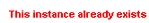 appears.
appears.
For example:
- If your system contains a Database data object named
CusMaster, you cannot create another named CUSMASTER,
cusmaster, or CusMaster.
- If your system contains an activity rule named
Data-Account.Summarize, you cannot create another named
Data-Account.summarize or Data-Account.SUMMARIZE (with the
same values for the RuleSet, Version, Start Time, End Time,
Circumstance Property and Circumstance Value). You can
create an activity named Data-Account.Summarize if it has a
different RuleSet or Version from the first.
The three activities named Data-Account.Summarize in
RuleSet Version Alpha:01-01-01, Data-Account.SummaRize in
Alpha:01-02-07 and Data-Account.SUMMARIZE in RuleSet Gamma
have the same visible key, and so are known as sibling
rules.
 Referencing names
Referencing names
After you save a rule or data instance, you or other
developers can reference it elsewhere by name. Many
references identify only one name or key part. The system
determines any other key parts from context, often with
sophisticated and powerful algorithms.
References to rule or data instances must match the
exact case of the name. (That is, references are case
sensitive. You cannot reference the object named FOO with the
value foo, Foo, or fOO.
For many rule types, the standard property
.pyRuleName contains the exact case of the Name
or Purpose key part; this is useful in reporting on rules or
presenting a selection list of rules. In contrast, the handle
or internal key (pzInsKey property) and the
visible key (pxInsName property) present this
key part in uppercase.
 Additional restrictions
Additional restrictions
For certain rule types, additional restrictions apply to
names:
- Names of classes (Rule-Obj-Class) and
RuleSets (Rule-RuleSet-Name) must be unique
system-wide.
- If the name of a class rule ends in a dash character,
the class must be an abstract class.
- You cannot create properties with names that start with
the reserved prefixes
px, py,
orpz unless they override
existing standard properties.
- Keys are limited in length. See System
limits and maximums.
 Developer portal basics
Developer portal basics
![]() Understanding case conversion of names
Understanding case conversion of names