|
|
Optional. Identify parameters for this section rule. (Parameters are allowed only for JSP-based section rules.)
Parameterized sections provide flexibility and promote reuse. For example, a single section may include a button which has one of three labels — Increase, Decrease, and Clear — depending on the value of a section parameter. (Since that button always calls a single activity, some mechanism within that activity must operate at runtime to determine the context and desired result.)
Using parameterized section rules can promote reuse and reduce the number of distinct section rules you need in your application. Be careful to ensure that each parameter has a value in each enclosing rule (section, harness, or flow action) that includes the section.
You can use parameter values in these three situations:
You can use any of these ways to supply parameter values for a section rule that accepts parameters.
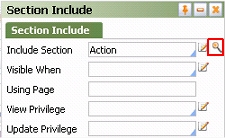 On the Section Include tab of the Section Include
panel (of the rule form that includes the section), click the
magnifying glass to access a parameters form. Enter a value
for each parameter.
On the Section Include tab of the Section Include
panel (of the rule form that includes the section), click the
magnifying glass to access a parameters form. Enter a value
for each parameter.Pass current parameter page?
check box.
![]() This tab is wide.
To display more of the content, click the collapse arrow
(
This tab is wide.
To display more of the content, click the collapse arrow
(![]() ) in the portal to temporarily hide the
navigation panel. When you finish working with this tab, click
the expand arrow (
) in the portal to temporarily hide the
navigation panel. When you finish working with this tab, click
the expand arrow (![]() ) to display the navigation
panel again.
) to display the navigation
panel again.
Field |
Description |
| Name |
As with scalar parameters, these complex parameters are not true property rules — no Rule-Obj-Property rule exists for them — but they mimic the structure of the property types. Complex parameter definitions are accepted on this Parameters tab, on the Parameters tab of the HTML Property form. Use the <pega:param > JSP tag, within the <pega:reference ..> JSP tag, to set values for complex and scalar parameters. Typically, complex parameter values are used within the scope of a <pega:forEach ..> JSP tag. |
| Description |
Optional. Enter descriptive text to document the purpose of each parameter. This description appears when a developer completes parameter values. |
| Data Type |
|
| Required? |
Select to indicate that the parameter (of data type
Leave cleared for Boolean parameters. |
| Type for SmartPrompt |
|
|
Validate As |
Optional. Identify a |