|
|
Use the Class Structure viewer to display and explore the inheritance relationships among all the classes in your application. (In contrast, the Class Inheritance display, accessed from the Application Explorer, presents the ancestors and inheritance relationships for a single class.)
The display presents classes in the application in tiers,
with the ultimate base class![]() in the
top tier, and classes which share a name prefix in separate
tiers.
in the
top tier, and classes which share a name prefix in separate
tiers.
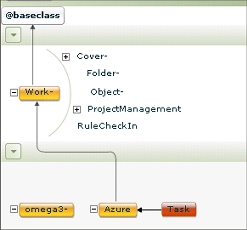 Click the
green expand (
Click the
green expand (
![]() Don't confuse this Class Structure diagram, which provides a way to explore relationships among all classes you can access, with the different but similar-looking Class Inheritance diagram, which shows the ancestor classes of a single class and the order that they are searched during rule resolution.
Don't confuse this Class Structure diagram, which provides a way to explore relationships among all classes you can access, with the different but similar-looking Class Inheritance diagram, which shows the ancestor classes of a single class and the order that they are searched during rule resolution.
![]() This display requires the Adobe Flash Player plug-in.
This display requires the Adobe Flash Player plug-in.
|
|
directed inheritance, Flash player, pattern inheritance |
|
|
Class
hierarchy and inheritance — Concepts and
terms
About the Class Inheritance display |