
 Blocked
rule
Blocked
rule
 Blocked
rule
Blocked
rule
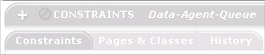 A rule instance is blocked if its Availability
value is set to the value
A rule instance is blocked if its Availability
value is set to the value Blocked. This setting appears as
an X within a circle (![]() ) on the rule form. Blocked rules have a
distinctive gray appearance. B-17118
) on the rule form. Blocked rules have a
distinctive gray appearance. B-17118
A rule instance is blocked-by-another if its
Availability value is set to Yes but a
higher-numbered version of this rule (same name or key, same RuleSet) has
the Availability set to Blocked.
Available rules with that name or key and a different RuleSet
may be blocked-by-another as well, if their RuleSet version is appears
beneath the RuleSet version of the Blocked rule on the
user's RuleSet list.
When rule resolution selects a rule that is blocked, that rule and all others (same name or key, any RuleSet) are not executable. FOXW CLINB 04/11/05
To make a rule available "above" a blocked rule (that belongs to a secure RuleSet version), choose a higher version number or a RuleSet that appears higher on your (and other users') RuleSet list. SR-3870 B-17118
If a rule has Availability set to
Blocked but also has a non-blank Circumstance
Property, the blocking affect applies both to that rule and the
base or underlying rule that has no Circumstance property. A rule
resolution search that meets the Circumstance Property
value stops (with no rule found). The Availability
setting in the underlying rule is not relevant. 11/20/02
However, the converse does not hold. If the rule with a
Circumstance Property has Availability set to
Yes, and the base rule has Availability set
to Blocked, a rule request matching the circumstance
property and value is successful at finding and using the
circumstance-qualified rule.
When you use the skim operation to convert rules to a higher major version number, blocked rules are skipped over. That is, the skimmed RuleSet does not contain any blocked rules.
A blocked rule and a withdrawn rule are both invisible to rule resolution. Similarly, both blocked rules and withdrawn rules prevent lower-version rules with the same RuleSet and visible key from being selected by rule resolution. However, a blocked rule may block other rules in any RuleSet, and a blocked rule stops rule resolution from finding rules in higher Applies To classes. A withdrawn rule affects other rules only in one RuleSet and one Applies To class.
When you create a ZIP archive containing a RuleSet version, any blocked rules associated with that RuleSet Version are included in the archive (and remain blocked when uploaded into on a destination system). CLINIC 7/2/07
![]() On a destination system, a blocked rule can in some
cases block a different set of other rules than it blocked on the source
system.
On a destination system, a blocked rule can in some
cases block a different set of other rules than it blocked on the source
system.
When you skim to a new minor RuleSet Version, any blocked rule in a source RuleSet version is also copied into the resulting skimmed RuleSet Version.
However, when you skim to a major RuleSet version, the blocked rule is not copied into the skimmed RuleSet Version. Clarification BUG-29535
To report on all blocked rules in a RuleSet, select those where the
property pyRuleAvailable has the value Blocked. See Pega Developer
Network article ![]() PRKB-24079 How to list all the blocked
rules in a RuleSet.
PRKB-24079 How to list all the blocked
rules in a RuleSet.
![]() Rules in an override RuleSet cannot have
availability values of
Rules in an override RuleSet cannot have
availability values of Blocked.

|
availability, circumstance, rule resolution, skim, withdrawn |

|
How to change availability of a rule |