
 Implementation
class
Implementation
class
 Implementation
class
Implementation
classAn implementation class is a class that belongs to RuleSet that is one of your application RuleSets — those RuleSets that appear in the Application RuleSets area of the General tab of your application rule (plus the RuleSets that appear in the Application RuleSets area of other application rules, in certain cases).
When you create an application with the Application Accelerator, you can choose to create both framework and implementation classes, as in this example. The second segment of an implementation class is a division name (Sales) in this example. GRP--441
Classes for the implementation are sometimes called the implementationlayer. Classes associated with the framework are sometimes called the framework layer.
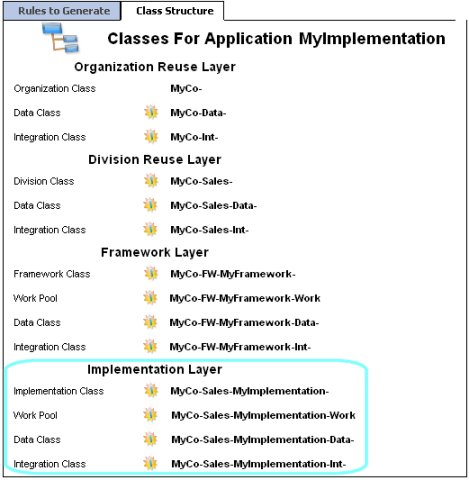
Use the Class Inheritance display tool to identify these classes and their relationships.
When you create a new rule, you can set the Filter By
field to restrict the Applies to SmartPrompt list to
show only implementation classes or show only framework classes. For an
example, see![]() Pega Developer network article PRKB-25648
Filtering New and Save As Applies To Classes.
Pega Developer network article PRKB-25648
Filtering New and Save As Applies To Classes.
Typically, work objects belong only to implementation classes (work types), never to framework classes. To simplify development of list view and summary view reports, you can define reports in framework classes that, at runtime, execute with the corresponding implementation classes. GRP-924

|
application RuleSet, Direct Capture of Objectives, Application Accelerator, framework class |

|
Designer Studio basics — Completing the new rule dialog box
About the Class Inheritance display |