
 More about Activity rules
More about Activity rules

|

|
Most activities referenced in a flow are defined in the Work- base
class, or a class derived from the Work- base class. To become a
Notify, Integrator, Utility,
Routing, or Assignment activity, they must meet
other constraints and have this type recorded in the Activity
Type field of the Security tab.
See the Pega Developer Network article ![]() PRKB-25932 Introduction to Activities for an example of a simple activity and the development process.
PRKB-25932 Introduction to Activities for an example of a simple activity and the development process.
Click the Preview button in the toolbar (![]() ) or type the equivalent
keyboard shortcut
) or type the equivalent
keyboard shortcut CTRL+ALT+P to see a step-by-step verbalization or English
text description of this activity (informally known as the "Describe
This Rule" presentation). The system creates an HTML topic
describing each step of the activity, with links to other rules
referenced by the step.
When a top-level activity completes but produces no HTML display, by default a "No content" form appears with a green checkmark:
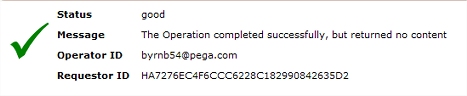
When an activity fails or encounters an uncaught exception, by default a "Please contact your system administrator" window appears with a red X mark:
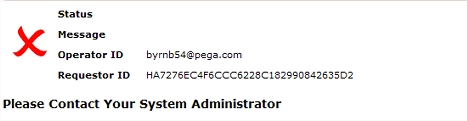
Your application can override and localize standard harness rules that present these two windows, and can override the standard activities that call the harness rules. See PROJ-884 See How to customize the activity success and exception windows.
 The standard function
callActivity() in the Pega-RULES Utilities
library calls an activity, but returns only void, not a value result. You
can execute an activity in an expression, but only for its side effects.
MARIK 2/9/07 clinic. Identify the primary page, the activity,
and the parameter page. For example:
The standard function
callActivity() in the Pega-RULES Utilities
library calls an activity, but returns only void, not a value result. You
can execute an activity in an expression, but only for its side effects.
MARIK 2/9/07 clinic. Identify the primary page, the activity,
and the parameter page. For example:
@Pega-RULES:Utilities.callActivity(pyWorkPage,
MyActivity, tools.getParameterPage());
When you save an activity rule, the system converts the steps to Java source code. As a learning or debugging aid, you can review this Java code.
C-1665Click the Show Java toolbar button (![]() ) to see the system-generated
Java code that implements the activity. The window presents a read-only
preview of the Java that implements this rule instance. This Java code is
not identical to the Java that is executed at runtime, which includes
Java code inlined from other rule instances and reflects rules in the
requestor's RuleSet list.
) to see the system-generated
Java code that implements the activity. The window presents a read-only
preview of the Java that implements this rule instance. This Java code is
not identical to the Java that is executed at runtime, which includes
Java code inlined from other rule instances and reflects rules in the
requestor's RuleSet list.
If your application RuleSets contain Activity rules, run the Rule Security Analyzer before locking a RuleSet Version, to look for possible security issues.