
 Help: Application Package wizard
Help: Application Package wizard
Step 3 -- Review Organizational Elements

|

|
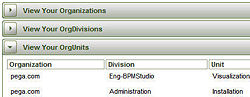 The third screen of the wizard presents your application's organizational elements in an accordion layout. Click any bar in the accordion to display its entries. The categories are
The third screen of the wizard presents your application's organizational elements in an accordion layout. Click any bar in the accordion to display its entries. The categories are
To exclude any entry from the application package, click on the garbage-can button to its right. Instances you do not exclude are included in the export package.
Select Next to continue in the wizard to Step 4 - Review Groups and Baskets. Select << Back to return to Step 2 - Review Main Data Instances.

|
Application |