|
Open authoring
PRPC supports open authoring. You can set up editors, such as Adobe Systems Inc. Dreamweaver to help you write HTML and XML. After you set up an editor, you can start it by clicking the pencil icon (![]() ) on the correspondence, HTML, and several other rule forms.
) on the correspondence, HTML, and several other rule forms.
If you don't set up any editor as described here, PRPC uses Windows Notepad as your XML and HTML editor.
![]() If you don't have an XML or HTML editor and expect to do only a modest amount of editing, TextPad™ is an inexpensive Windows text editor from Helios Software that supports both XML and HTML markup.
If you don't have an XML or HTML editor and expect to do only a modest amount of editing, TextPad™ is an inexpensive Windows text editor from Helios Software that supports both XML and HTML markup.
Setup procedure.
Use this procedure for setting an XML or HTML editor in Windows Vista.
1. Open Internet Explorer 7 or 8
2. Select Tools>Internet Options. Select the Programs tab.
3. On the Programs tab, select HTML Editing and choose the default editor for XML and HTML files.
4. The next time you click the pencil icon in a rule or data form to edit XML or HTML, PRPC opens the editor you choose.
Use this procedure for Windows Vista.
1. From the Start menu, select Control Panel > Programs > Default Programs.
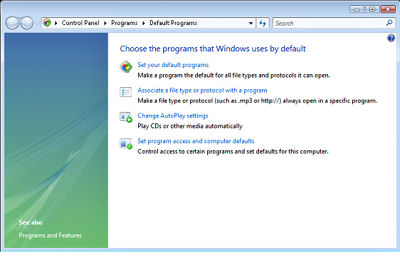
2. Click the Associate a file type or protocol with a program link. The following window appears.
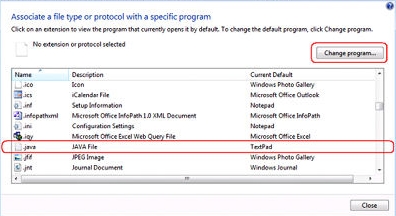
3. Select the type of file for which you want to set a default editor (for example, a JAVA file) and click Change Program to select the default editor for that file type.
4. The next time you click the pencil icon in a form, your chosen editor opens.

|
open authoring |

|
How to set up Internet Explorer 7
How to set up HTML and XML editors (Windows XP) |

 How to set up HTML and XML editors in Microsoft Vista
How to set up HTML and XML editors in Microsoft Vista Help Home
Help Home