|

|
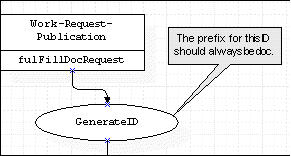 You can use comments (rectangular bubbles) to document your flow on the Visio diagram. Comments have no effect on processing.
You can use comments (rectangular bubbles) to document your flow on the Visio diagram. Comments have no effect on processing.
To add a comment to a flow:
- Drag and drop a comment symbol (
 )
) - Type in your comment text.
- After you add comment text and click elsewhere or remove focus from the comment, the symbol turns gray.

 Flow form — Editing in Visio
Flow form — Editing in Visio