
 How to modify the splash image and log-in form
How to modify the splash image and log-in form
 How to modify the splash image and log-in form
How to modify the splash image and log-in formYou can replace the splash screen image and other aspects of the sign-on form with images and layout of your choosing.
This topic describes how to alter the most commonly changed elements.
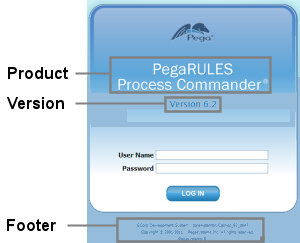
The standard PRPC log-in form includes:
In your setting, an image or text that identifies your organization or the application may be more appropriate.
In addition, you can change the text or layout of the log-in form, or change the authentication processing performed upon log-in.
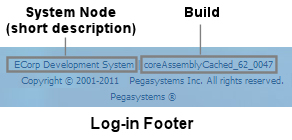
In the footer of the log-in form, the text for the system node is the short description of the System Node form.
To customize the displayed System Node text:
 > System > General > Systems, Nodes, Requestors.
> System > General > Systems, Nodes, Requestors.To see the changes, log out, and then return to the log-in form in your browser.
In a multinode cluster, repeat steps 3 through 5 for each node listed in the Nodes section of the Systems, Nodes, Requestors gadget.
PRPC presents this sign-on form to guest requestors — users who have started PRPC but are not yet authenticated. The RuleSet lists of guest users are limited to those RuleSets and versions listed in an access group listed in the BROWSER requestor type.
Promptly after you complete and test any log-in changes for your application, update the RuleSet Version to secure it with a password. This prevents accidental additions of more rules to the RuleSet — additions that might inappropriately become available to unauthenticated guest users.
![]() You may need to repeat steps 3 and 4 after your PRPC system is upgraded or refreshed, because the upgrade process may overwrite Data-Admin-Requestor instances.
You may need to repeat steps 3 and 4 after your PRPC system is upgraded or refreshed, because the upgrade process may overwrite Data-Admin-Requestor instances.
The standard splash page is comprised of the following images:
Image |
Dimensions |
Description |
| webwb.pxloginbackground.jpg | 1738x1104 px |
The background of the splash page, as defined in the |
| webwb.pxloginbutton.png | 125x36 px |
The background of the "Login" button on the splash page, as defined in the |
| webwb.pxlogindivbackground.png | 524x524 px |
The background of the div element that contains the standard User Name and Password text boxes, as defined in the #logo div element in the @baseclass.Web-Login HTML rule. |
To edit the component images,
 > System > Tools > System Management App to start the System Management application. You may be prompted for authentication credentials.
> System > Tools > System Management App to start the System Management application. You may be prompted for authentication credentials.The standard HTML rule named @baseclass.Web-Login defines the HTML code that presents the log-in form. You can override this to change the layout, wording, fonts, and colors used in the form. This procedure requires two workstations.
The standard activity Code-Security.Login defines authentication for browser-based users. Rather than overriding this sophisticated standard activity, you can alter the Submit button of the HTML form to call your activity that in turn calls the standard activity.
![]() Use caution when developing and testing this processing. Design or coding errors may produce a dangerous or costly situation:
Use caution when developing and testing this processing. Design or coding errors may produce a dangerous or costly situation:
Also see PDN article How to temporarily disallow new interactive logins with a Dynamic System Setting.
The standard HTML rule @baseclass.Web-Session-Return defines the appearance of the log out form. You can override this rule to suit local needs. The RuleSet containing your log out form must be available to guest requestors. H-18 Vidoni
See these PDN articles:

|
guest, static content |

|
About Binary File rules
About Requestor Type data instances How to modify log-out processing |