|
Pega 7 supports open authoring. You can set up third party editors to help you write HTML and XML. After you set up an editor, you can start it by clicking  on the correspondence, HTML, and several other rule forms.
on the correspondence, HTML, and several other rule forms.
If you don't set up any editor as described here, Pega 7 uses Windows Notepad as your XML and HTML editor.
Use this procedure for Windows XP workstations.
1. From the Start menu, select Settings>Control Panel>Folder Options. Select the View tab, and clear the check box for Hide file extensions for known file types.
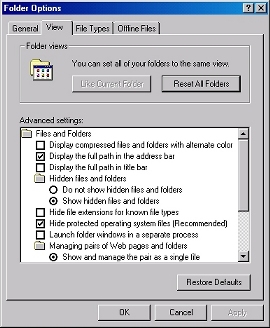
2. Select the File Types tab. The following window appears.
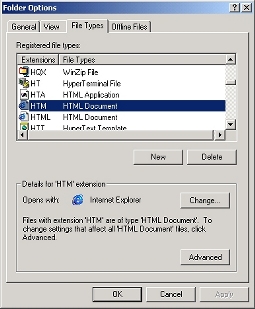
3. Select the type of file for which you want to set a default editor (for example, HTML Document, shown above, or XML file) and click Advanced. The following dialog appears:

4. Select Edit in the Actions text area and click Edit. The following dialog appears:

5. Click browse and navigate to identify the executable file for your chosen editor in the field Application used to perform action. Click OK. The next time you click  in a Pega 7 form, Pega 7 opens your chosen editor.
in a Pega 7 form, Pega 7 opens your chosen editor.

|
open authoring |

|
How to set up Internet Explorer |