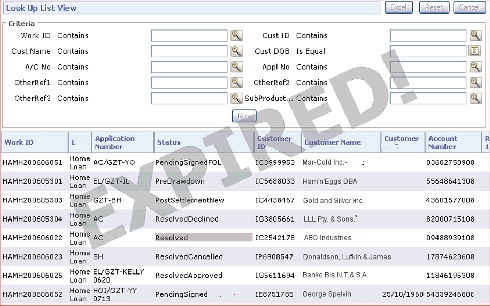
An expired data page is a page computed by a data page (Rule-Declare-Pages rule type) that will be recomputed (refreshed) the next time the page is accessed.
For example, you can define a data page that expires after 60 minutes. If the first-ever access to the page occurs at 9:15 A.M, the system computes the page and makes it available in read-only mode. Other accesses at 9:30 A.M and 10:05 are served by that page, and no recomputation occurs. At 10:15, the page is considered expired, although the system does not detect this until the next attempt to access the page.
An expired HTTP page is a Pega 7 display in the workspace that contains EXPIRED! as a background watermark.
This indicates that the transaction ID token pzTransactionID of the page does not match the transaction ID expected by the requestor Thread. Data presented on the page may be stale or invalid. This can arise through incorrect use of the URL JSP tag.
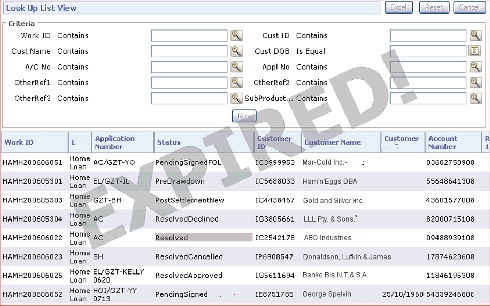
A stale transaction occurs when attempting to navigate to a previous step of a flow in progress, such as when a user clicks a web browser's Back button before flow completion.
In the event of a stale transaction, @baseclass.pyStaleTransaction is executed and displays the default StaleTransactionMessage for pyMessageLabel:
“This action is not allowed as it is outside the current transaction.”
To customize this message, override the @baseclass activity using pyStaleTransaction in the corresponding work class. When executed, pyStaleTransaction specifies a harness to return that can be set to include meaningful messaging or content, such as a link that directs users to the home page or latest assignment.