 > System > Settings > System Name to access a landing page tab that lets you change the system name.)
> System > Settings > System Name to access a landing page tab that lets you change the system name.)A Pega 7 system may consist of multiple nodes — multiple instances of server code operating in separate JVMs on different servers.
Externally, nodes are typically identified by the server name in the network. Internally and in logs, a Node ID is used — a 32-character generated identifier stored on the process page as property pxProcess.pySystemNodeID. Unlike the node name, this identifier is unique when two or more PRPC servers (and JVMs) operate on one hardware server.
The hash value appears on the login screen by default. If you prefer, you can update the Short Description of the system-generated System Node data instance to present an alternative to the hash value that may be more useful to users or IT staff.
This hash value is the second key part of Agent Schedule data instances.
When you change a system name, the node ID values also change, for each node in the system. The system automatically creates the nodeID values, and (by default), the nodeID of the current node appears on the login form. (Select > System > Settings > System Name to access a landing page tab that lets you change the system name.)
> System > Settings > System Name to access a landing page tab that lets you change the system name.)
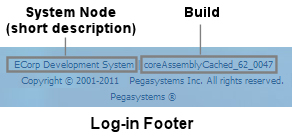
To improve the clarity of the log-on screen, Alert log and other listings, update the Short Description of each System Node data instance to a text value that uniquely identifies this node. Chose text that is more meaningful to system administrators than the hash Node ID value.