
The License Compliance facility provides a flexible framework for collecting usage data about past usage of a system. This data can be used to assess compliance with Pegasystems software license terms. For information about this facility, see Working with the License Compliance facility.
From the Designer Studio > System > License menu of the Designer Studio, you can access three standard charts and a report to summarize past usage data that is recorded as instances of the Log-License-Usage-Summary class.
The definitions of such terms as regular user, occasional user, and service invocation may vary from system to system, depending on the Data-Admin-License data instance referenced in the License Parameters name field of the Production tab of the Data-Admin-System record. If the License Parameters name field is blank, default definitions apply.
Select Designer Studio > System > License > Usage Summary Reports to view a summary view report presenting to-date usage data on your system. This report has the following columns:
Select Designer Studio > System > License > Named Users Chart to view an interactive column chart showing the counts of regular users and named users by period. Data appears below the chart.

The standard summary view rule is Log-License-Usage-Summary.StandardNamedUsers.ALL.
Select Designer Studio > System >License > Services Invocation Chart to view an interactive column chart showing the count of service invocations by period. Data appears below the chart.
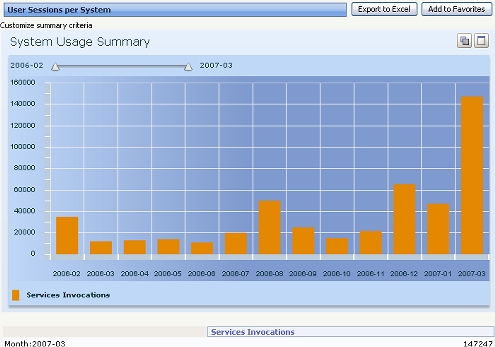
This chart is produced by the standard summary view rule named Log-License-Usage-Summary.StandardServicesInvocations.ALL.
Select Designer Studio > System > License > Web Invocations Chart to view an interactive column chart showing the count of external assignments by period. Data appears below the chart.

The standard summary view rule is Log-License-Usage-Summary.StandardWebInvocations.ALL.