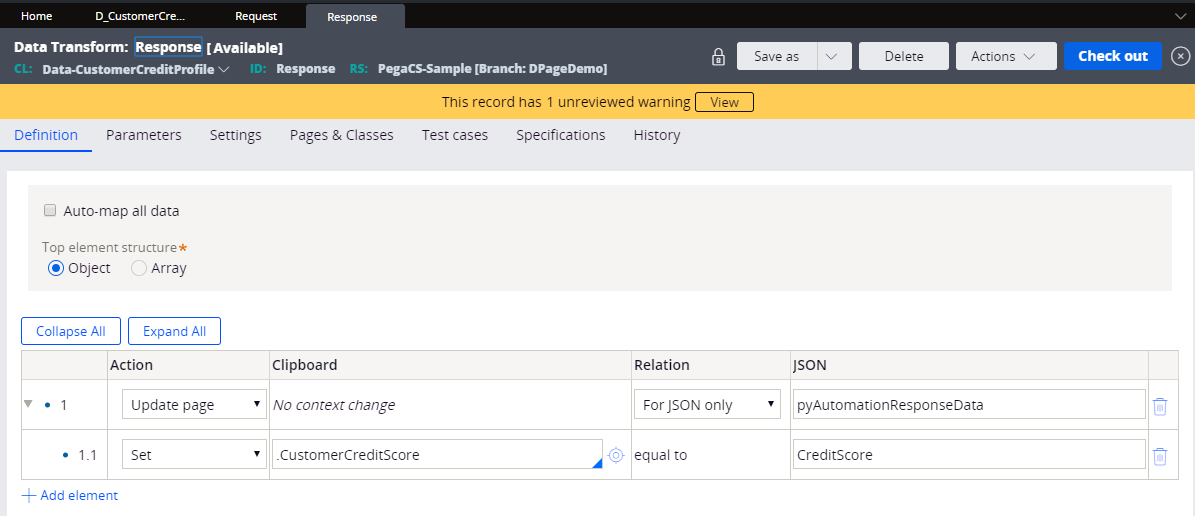Robotic automation as a data page source
Robotic process automations (RPAs) are automations that run in the back office. For example, you can use an RPA to obtain a credit score from a legacy system that you can then display on a Pega Customer Service application account overview dashboard.
Robot Manager 5 is required for using an RPA to source a data page. Download Robot Manager 5 from Pega Exchange.
At run time, the data page invokes a REST endpoint that is hosted in Robot Manager. Using the data input from the data page, Robot Manager queues a request to be executed by an RPA robot. The RPA robot returns the result to Robot Manager, which in turn passes the result to the data page as a REST response. The run-time architecture is shown in the following diagram.
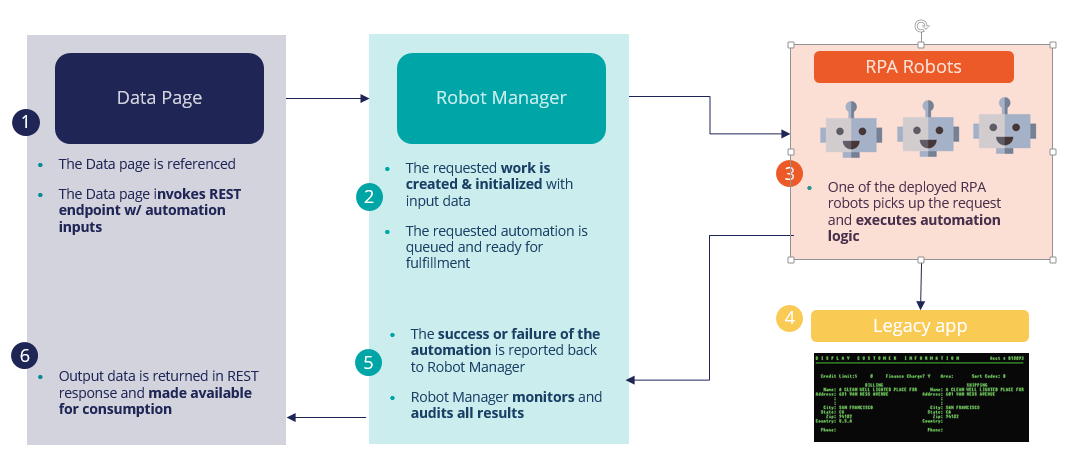
Example
The following example shows the case type data model, data page, request data transform, and response data transform for a data page that is sourced by an RPA that gets a customer's credit score. The data model for the Get credit score case type has two fields, Account idand Credit score. This information is used to configure the data transforms.
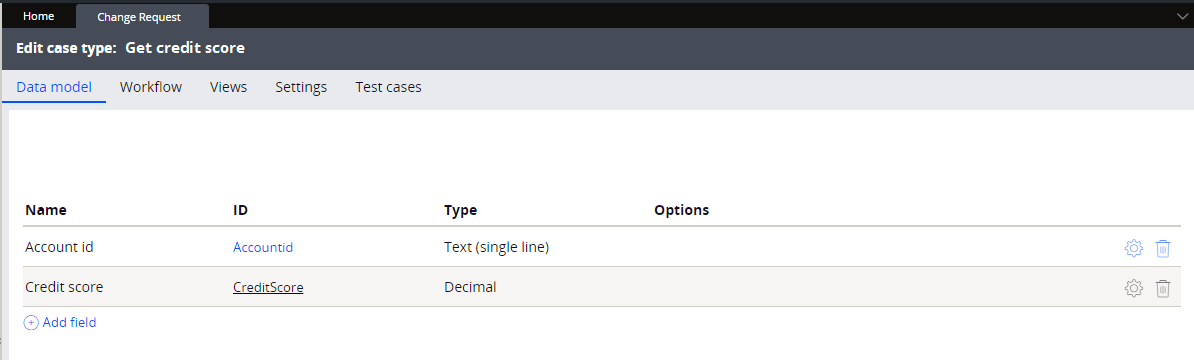
The following screen shows the data page configuration.
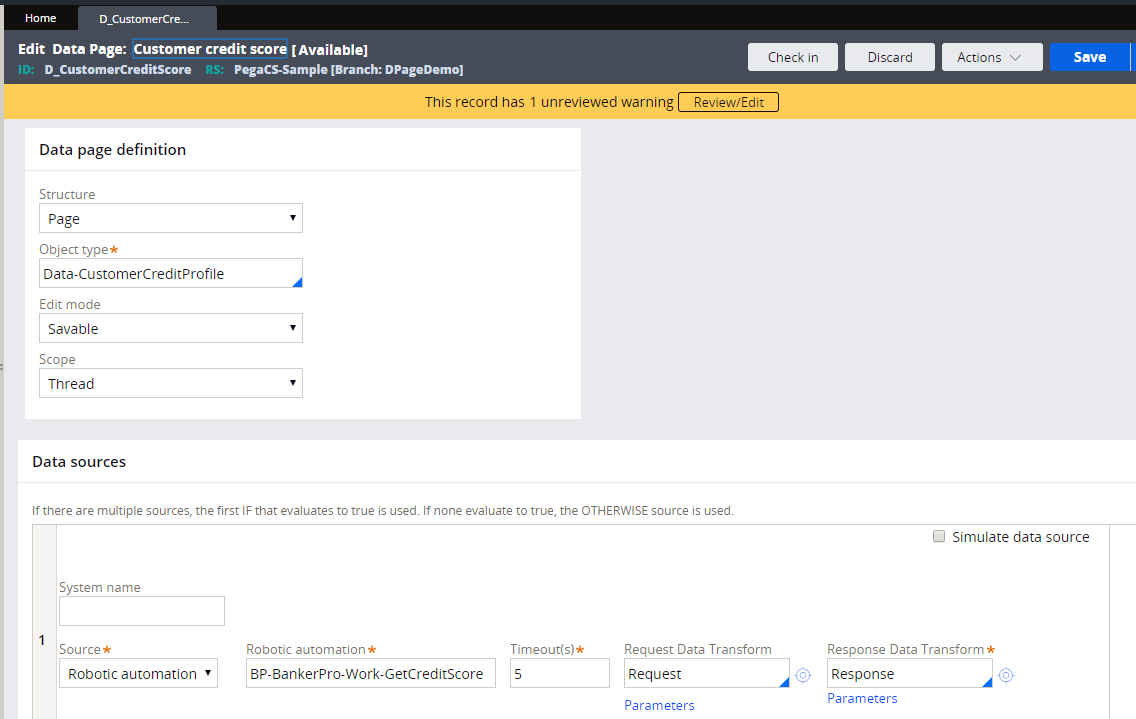
The request data transform passes in the customer ID and puts it into the Account idfield that is defined in the case type.
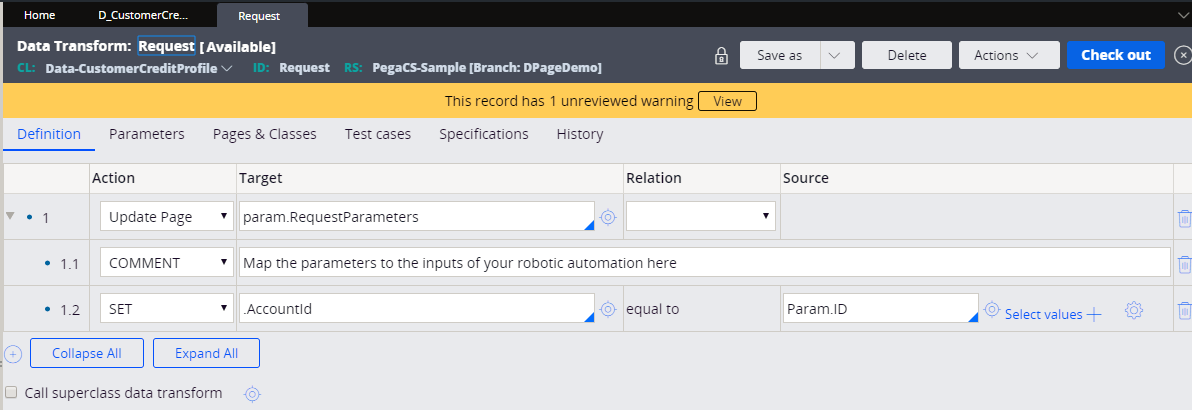
The response data transform takes the credit score from the physical data model and puts it into the CustomerCreditScorefield in the logical data model.