Pega Email Bot overview
Pega Email Bot is a bot system that intelligently interacts with your application to help users with their problems and speed up business processes. Interacting with an email bot through emails, users can more efficiently address their concerns and resolve problems, for example, by requesting more information and opening a business case in the system.
Different types of users work with the email bot for an application. A channel developer creates an Email channel that represents the email bot, defines its behavior, and trains data for the system. Customer service representatives (CSRs) and managers then triage incoming emails in the Email Manager or Customer Manager portal, to address the reported issue or customer request. A channel administrator troubleshoots and upgrades the email bot so that the system runs efficiently and smoothly. The end users are the customers that interact with the email bot in a production environment, by sending emails to report problems or to ask for more information.
Email bot components
An email bot that a channel developer builds and configures in a Pega Platform application consists of the following features and components:
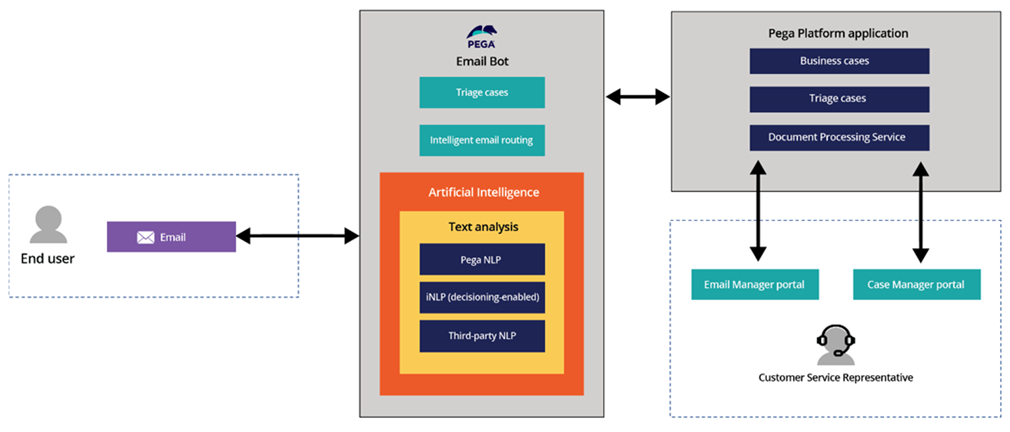
- Triage case
- An internal object that the email bot, a Pega Platform application, and CSRs use to track user issues and requests from an email during a triage life cycle. The email bot automatically creates a triage case for each received email. CSRs or managers can then advance the triage case through its life cycle. For example, a CSR can reply to users by email, send Pulse messages, spin off a related business case, or resolve the triage case after the reported issue is adequately addressed in the system. For more information, see Understanding the email triage process.
- Intelligent email routing
- A key feature of an email bot that allows the system to instantly and intelligently react to user requests and automatically take action based on text analysis of received emails. For example, an email bot converts the content of received emails into a new triage case, and then adds the email to the appropriate work queue, creates a top-level business case, and sends an automatic reply to the customer. To perform intelligent email routing, a channel developer sets up routing conditions for the system. For more information, see Configuring intelligent email routing.
- Text analysis
- The capability of an email bot that examines the content of emails by using natural language processing (NLP), adaptive analytics, and artificial intelligence to seamlessly interact with users. The email bot can detect the general subject matter of the email (topic), text that falls into a general category (entities), sentiment, and language in the email by using text analysis. To perform text analysis, a channel developer first defines text analyzers for the email bot, for example, Pega NLP or iNLP. For more information, see Understanding text analysis and Configuring email analysis.
- Channel behavior
- The built-in artificial intelligence and text analysis capability of an email bot that ensures that the system responds correctly and promptly to users by email. Channel developers define the channel behavior of an email bot by adding a conversation to a case type, adding suggested cases and responses, and configuring text analyzer settings. Channel developers can then continue to improve the channel behavior by testing routing conditions used in intelligent email routing, training sample data, and rebuilding the text analytics model. For more information, see Defining Email channel behavior and Training data for the Email channel.
- Document Processing Service (DPS)
- A component installed separately and available in the cloud that provides optical character recognition (OCR), highlighting, and analysis of forms and tables in image-based documents. For example, with DPS an email bot automatically analyzes and extracts key information in an email attachment (such as a PDF file without a text layer), such as names, locations, dates, and postal codes. To use DPS in an email bot, a channel developer first installs and enables this component in an application, and then enables email attachment analysis so that text analysis of image-based files takes place during email triage. For more information, see Installing and enabling the Document Processing Service component and Enabling email attachments analysis during email triage.
- Email Manager and Case Manager portal
- A portal in Pega Platform application that is available at run time to CSRs and managers, so that they can address issues reported by users quickly and more efficiently. CSRs use these portals to triage incoming emails from users that request information or report issues. For more information, see Triaging incoming emails.