|
|
| New | Message | History | More |
Create a broadcast data instance to define the text of short
messages, also known as welcome messages, news messages, or message-of-the-day.
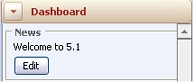 These messages appear in
the navigation panel of User portals when the Dashboard
workspace is open.
These messages appear in
the navigation panel of User portals when the Dashboard
workspace is open.
Typically, a manager in the unit maintains the message for that unit. A developer can create a distinct message for each unit in an organization.
For composite portals, the standard section rule @baseclass.News provides this capability.
If you have manager privileges and use the WorkManager portal, you can alter the text of the broadcast message for the organizational unit you are in without using the Broadcast form.
On the Dashboard navigation panel, click the Create or Edit button appearing in the broadcast message. A pop-up window appears. Enter your brief message directly into the window and click Save . Enter no more than 70 characters.
Users of the Developer portal can update the message for any organizational unit:
The next time a user in the organization unit logs in, the portal News area displays the updated message.
The Data-Broadcast class holds broadcast data instances. They are part of the Technical category.