Introduced in V5.5, a Smart Layout is a grid (corresponding to an HTML <TABLE> element) of paired cells on a harness, section, or flow action form that has columns of uniform width, uniform styles, and uniform characteristics. Each pair of cells holds one label and one property value or other form control.
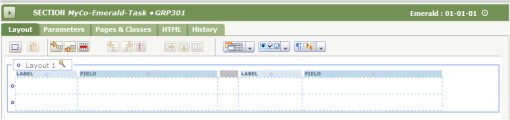
Using Smart Layouts rather than "freeform" table layouts produces attractive work object forms with less developer effort. Smart Layouts are recommended for new applications. .
A primary benefit of Smart Layouts it to force vertical alignment even when layouts are nested. When a section using Smart Layouts is nested within another section, all labels and fields are given consistent widths. Process Commander adjusts padding and cell widths to seek attractive spacing and presentation.
To create a Smart Layout:
On the Layout Options form, select the Template radio button. Select a template, such as Single, Double, or Triple, for one to three cell pairs, respectively. Each cell pair is designed (but not restricted) to hold a label and a field, such as a property value.
Process Commander cannot automatically convert non-Smart Layout-based harness, sections, or flow actions to the Smart Layout form; manual effort is required. While in some cases conversion is impossible or not practical, in many cases conversion may require only a few minutes. See How to convert a section or flow action rule to Smart Layouts.
|
|
template |
|
|
Harness, Section and Flow Action forms — Adding a Layout
|