Show all
A property of mode Page, Value
List, Page List, Value Group,
or Page Group is known as an aggregate
property. You can access a portion of an aggregate property to
obtain a value or to set (assign) a new value. For example, for
a Value List property, you can copy or alter the
value of the tenth element. For a Page List
property, you can add a new page at the end of the existing
list of pages.
Use these notations and keywords to identify parts of
aggregate properties. You can use these in reference
directives, reference JSP tags, as parameters to the
Property-Set method, and in models. A few keywords such as
<INSERT> are only valid in destinations
— target property references.
 Referencing parts of a Page property
Referencing parts of a Page property
Use the standard dot notation to reference the value of a
property on a page:
pagename.propertyname
This notation works for both getting a value and setting a
value.
 Referencing parts of lists and groups
Referencing parts of lists and groups
Lists
For Value List and Page List properties,
the index is a number starting with 1. To reference a single
element of the list, use an expression that evaluates to a
positive integer value.
For example, you can set the first two elements of the
Value List property Months in a model or
Property-Set method as follows:
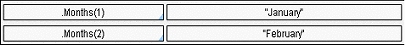
Numeric indexes work similarly for a Page List property.
The LoanApplications Page List property contains
a Single Value property named LoanAmount:
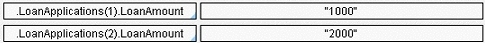
Groups
Each element of a Value Group or Page
Group property is identified by a unique identifier.
You can enter a constant string as the index, such as Mother
or Massachusetts:
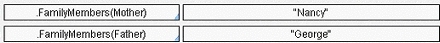
You can also enter an expression that evaluates to a
string value. The result must be a valid Java identifier.
On the Clipboard tool display, Value Group
values appear on the right panel:
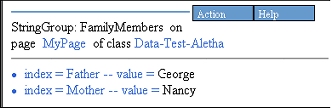
 Symbolic indexes — APPEND, CURRENT,
INSERT, LAST, and PREPEND
Symbolic indexes — APPEND, CURRENT,
INSERT, LAST, and PREPEND
Use keywords to identify certain elements of aggregate
properties.
<APPEND> index
To add an element to the end (highest index value) a
Value List or Page List property,
use the <APPEND> index keyword:
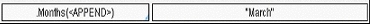
This keyword is meaningful only in target property
references, not expressions.
<LAST> index
To set or retrieve an element value from the end (highest
index value) a Value List or Page
List property, use the <LAST> index
keyword.
For example, this sets the value of the highest numbered
element in the Month Value List property:

Similarly, this sets the LoanAmount value in the
highest-numbered LoanApplication page:
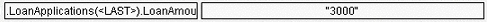
<INSERT > index
Use the <INSERT>
keyword followed by an integer to insert a new element and
its value into a Value List or Page
List property at a numeric index position. Any
elements with the same or higher index value are "pushed
down" by one.
This keyword can only be used in target property
references, not expressions. You can use a literal number for
the index:
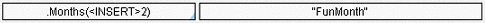
or a numeric property reference for the index:
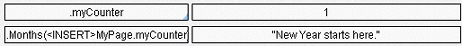
If the integer is equal to the size of the list, or
greater by one, Process Commander inserts the new value as a
new last element. If the integer is larger than the size of
the list by 2 or more, Process Commander creates an
exception.
<PREPEND> index
Use the <PREPEND>
keyword insert a new element and its value into a Value
List or Page List property as the first
element. All existing elements are "pushed down" by
one.
This keyword can only be used in target property
references, not expressions.
<CURRENT> index
Within a single activity step, you can set up an iteration
that performs a repeated computation over a collection, such
as all the elements in a Value List property. In
that context, the <CURRENT> index
identifies the index value for the current iteration.
See Activity
form — Completing the Steps tab (Iteration).
 About expressions
About expressions
![]() Referencing parts of a Page property
Referencing parts of a Page property
![]() Referencing parts of lists and groups
Referencing parts of lists and groups
![]() Symbolic indexes — APPEND, CURRENT,
INSERT, LAST, and PREPEND
Symbolic indexes — APPEND, CURRENT,
INSERT, LAST, and PREPEND