03-02 R-6375 A delegated rule is a link to a rule or
data instance that provides a quick shortcut. Click the link to open the
form. Access depends on which portal you are using.
- For managers who use the composite Manager portal, a display of these links appears in the Delegated Rules gadget.
- For managers who use the traditional ('fixed') WorkManager portal,
these links appear on the My Business Rules area in the
Dashboard workspace. Depending on access roles and privileges, the
manager can update the entire rule form or only fields in the leftmost
tab of the rule form.
- From the Designer Studio, you can see rules delegated to you by selecting My Favorites > My Favorites from your profile menu. KOWAL 03/03/10
A rule can be delegated to a single user, to multiple users, or to all
users who are associated with a specific access group. You can delegate a
rule to yourself if you need frequent easy access to it.
Procedure
C-540 To mark a rule as delegated, open the rule form and
click the Favorites toolbar button ( ).
). 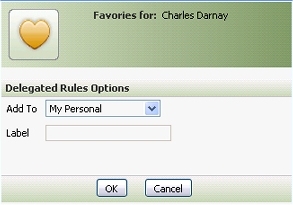 Complete the dialog box:
Complete the dialog box:
- Select
My Access Group, My Personal,
Other Access Groups, or Other User Personal
for the Add To value.
- R-3681 If you select
Other Access Group or
Other User Personal, an additional text box appears.
Enter the other access group or Operator ID, or use the search
button to select a value.
to select a value.
- Enter a text label for this rule, to appear on the My Rules list
on the Dashboard workspace. The system defaults the Short
Description of the rule. Keep the Label value short. (You are
not required to choose a unique label;, two favorite rules can
have the same label.) B-20858B-16049 rejected special
chars OK
- Select Open the Highest Version if you want the
system to find the rule using the rule resolution algorithm.
B-20984 Select Always Open This Version box
selected if you want this exact version, in this exact RuleSet, to be
delegated.
- Click OK , then click
Done .
A best practice
 To segregate
delegated rules — those expected to change from time to time
— from the larger collection of undelegated rules in your
application (which usually belong to locked RuleSet versions), dedicate a
RuleSet and Version to them. Copy the rules to be delegated into this
RuleSet version, which can remain unlocked. As a convenience, you can
choose to not require check-out for this RuleSet. CLINIC
7/15/05
To segregate
delegated rules — those expected to change from time to time
— from the larger collection of undelegated rules in your
application (which usually belong to locked RuleSet versions), dedicate a
RuleSet and Version to them. Copy the rules to be delegated into this
RuleSet version, which can remain unlocked. As a convenience, you can
choose to not require check-out for this RuleSet. CLINIC
7/15/05
Removing delegation
To change the label or end delegation of a rule to
yourself:
- Using the Designer Studio profile menu, select My Favorites > Edit My
Favorites. Complete the dialog box and click Submit . KOWAL 03/03/10
- Using the WorkManager portal, click the Edit button in the My Business Rules area of the
Dashboard workspace. Complete the dialog box and click Submit .
- Using the Manager portal, click the Edit button in the Delegated Rules area of the
Dashboard workspace. Complete the dialog box and click Submit . CANNOT FIND THIS AREA
To remove the delegation to another user or to an access
group:
- Open the Rules Explorer.
- Choose My Rules from the Technical category to list all instances
of the System-User-MyRules class.
- Locate the instance of the user or access group. Click to open the
My Rules form.
- Update and save the form.
Notes
- Delegation of a rule doesn't eliminate the need for the
delegate to hold appropriate access roles and privileges to check out
the rule (if required) and check it back in.
- One rule may be simultaneously delegated to several users or
access groups.
- Any user who has an appropriate access role can open a rule,
whether delegated or not, through the Explorer tools.
- To remove a delegation, update the My Rules form for that operator
or access group.
- You can delegate a specific circumstance-qualified rule or
time-qualified rule. For example, if your application includes a base
rule and 50 circumstance-qualified rules that qualify it — one
for each state in the United States — you can delegate the
Vermont rule to Smith, the California rule to Schwarzenegger, and so
on. C-2554
- Delegation creates an instance of the
System-User-MyRules class.
- The Favorites toolbar button is visible to developers who hold the
privilege @baseclass.ToolbarFull.
 SysAdmin category
SysAdmin category

 How to delegate
a rule
How to delegate
a rule
 How to delegate
a rule
How to delegate
a rule![]() ).
). 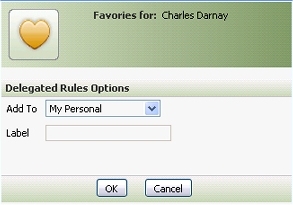 Complete the dialog box:
Complete the dialog box: To segregate
delegated rules — those expected to change from time to time
— from the larger collection of undelegated rules in your
application (which usually belong to locked RuleSet versions), dedicate a
RuleSet and Version to them. Copy the rules to be delegated into this
RuleSet version, which can remain unlocked. As a convenience, you can
choose to not require check-out for this RuleSet. CLINIC
7/15/05
To segregate
delegated rules — those expected to change from time to time
— from the larger collection of undelegated rules in your
application (which usually belong to locked RuleSet versions), dedicate a
RuleSet and Version to them. Copy the rules to be delegated into this
RuleSet version, which can remain unlocked. As a convenience, you can
choose to not require check-out for this RuleSet. CLINIC
7/15/05
