|
 Access
Access
The Processes landing page contains four tabs that give visibility to aspects of the current application. A fifth tab provides information about available built-in activities, flows, and flow actions useful in process flows.
- Process Explorer
- Flow Errors
- Service Level Agreements
- Status Values
- Application Programmer Interfaces
Category |
Page |
|
|
|
 Using the Process Explorer tab
Using the Process Explorer tab
The Process Explorer tab displays in a graphical form — for the current application and selected work pool — 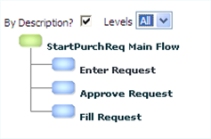 starter processes and the subprocesses they call. This makes it easier to identify caller/calling relationships among the flows in your application.
starter processes and the subprocesses they call. This makes it easier to identify caller/calling relationships among the flows in your application.
- Select By Description? to present Short Description text within the rectangle that displays each flow. Clear this checkbox to present the Flow Name key part instead.
- Starter flows — those that create new work items — appear as green rectangles at the left of the display (
 ). Subprocesses (which are called, branched to or referenced by a Split Join or Split For Each shape) appear beneath and to the right of flows (
). Subprocesses (which are called, branched to or referenced by a Split Join or Split For Each shape) appear beneath and to the right of flows ( ) as blue rectangles.
) as blue rectangles. - A large application may contain many levels of subprocesses. Adjust the Levels control to determine how many levels are presented.
- Click any rectangle to open the corresponding flow.
- Your Internet Explorer browser must include a Adobe Flash 10 or higher plug-in to use the Process Explorer. See How to set up Internet Explorer 9.
- One flow may be called or branched to by multiple subprocesses, and may appear at more than one level.
- The display includes flows in the RuleSet and version of the class rule that corresponds to the current work pool. This includes rules that appear above that RuleSet on your RuleSet list, if the RuleSet instance lists the RuleSet as a prerequisite.
- Flows in your personal RuleSet do not appear. Orphan flows that do not create a work item and are not referenced as a subprocess by others do not appear.
This report lists flow errors that are routed to your worklist or work group in your current application by a getProblemFlowOperator activity. Each row identifies one flow problem. Rows may reflect a common condition or unrelated conditions from multiple applications.
Using the View errors located in drop-down list, select Worklist or Workbaskets to see flow errors that are routed to one or the other in your current application.
Column |
Description |
|
Add |
Select to designate one or more rows that you want to apply your problem resolution choice as defined by the button you select on this tab. |
|
Error Message |
Underlying problem that caused the flow error. |
|
ID |
Identifier of work item associated with this error. |
|
Flow |
Name of the flow in which the error occurred. To open the flow, click the displayed name. |
|
Step |
Name of the problem flow step in which the error occurred (pyFlowParameters.ProblemFlowStep). |
|
Operator |
ID of operator to whose worklist the problem flow assignment is routed by the getProblemFlowOperator activity. To open the Operator ID rule, click the displayed name. |
After you have diagnosed and addressed a problem, check the Add box in one or more rows of this report and click a button to implement your disposition of the problem.
Button |
Result |
| Refresh |
Updates this report with the latest list of flow problems on your worklist. |
| Select All |
Selects the Add box for every row in the report. |
| Deselect All |
Clears the Add box for every row in the report. |
| Resume Flow |
Click to resume flow execution beginning at the step after the step that paused, without re-executing any rule in the step that paused. This choice is common after many types of repairs to rules or data objects. For example, if a flow is stuck at a Decision shape, you can either:
|
| Retry Last Step |
Click to resume flow execution but begin by re-executing the step that paused. This choice is typically appropriate for connector failures or timeouts. |
| Restart Flow |
Click to start flow at the initial step. |
| Delete Orphan Assignments |
Deletes an assignment for which the work item cannot be found. Such orphans may arise through design or implementation errors, access issues, RuleSet issues, or database integrity issues. |
About flow errors
When it detects a flow error, PRPC normally starts the standard flow Work-.FlowProblems (using the same work item ID). It creates an assignment and places the assignment on a worklist, typically named administrator@zzz.com, where zzz.com is the organization of the operator who last worked on the work item. You can customize the standard activity Work-.getProblemFlowOperator in each application to send these to a different worklist or to a workbasket.
For example, these conditions cause a flow error execution to start:
- The flow references a rule that does not exist, or a rule that the user (or agent) executing the flow lacks RuleSets, versions, access roles, privileges, or other prerequisites to execute. Examples: an activity, service level, decision tree, harness, map value, or subprocess.
- The flow references a data instance that does not exist. Examples: workbasket, operator, organization, work group, access group.
- The flow execution is stuck, in that following a decision shape, none of the outgoing connectors evaluate to true.
- An activity has failed, or a connector rule has failed or timed out.
- The work item contains invalid data that causes one of the above conditions.
- The database, hardware, network, or system software has failed.
 In a production setting, review and diagnose every flow problem or problem assignment to insure data integrity.
In a production setting, review and diagnose every flow problem or problem assignment to insure data integrity.
 Using the SLAs (Service Level Agreements) tab
Using the SLAs (Service Level Agreements) tab
Use the SLA tab to verify which assignment and work item service level agreements (service level rules) are used, and by which flows, in the current application.
Column |
Description |
| Name | Name key for this service. To open its rule form for review or updating, click the displayed name. Includes |
| Applies To | Class key for this service. To open the class form for review or updating, click the displayed name. |
| Goal | The Goal value defined on the General tab of the service level rule. |
| Deadline | The Deadline value defined on the General tab of the service level rule. |
| References | The count of flows with assignments that reference this service level rule. Double-click the number to display a list of flows that comprise the total.
|
This Status Values tab provides a single place to view all of the work item status values currently defined and available in the system. The values, such as New, Open, and Resolved, indicate a case's progress as it moves through its business cycle.
To view or modify a work status, open
Column |
Description |
| Status Name | The name of the work status (for example, Resolved-Withdrawn). To modify it, click the name to open its Field Value rule form. |
| Class | Applies To class of the work status. |
| Description | Description of the work status. The description is set in the rule form that defines the name and value of the corresponding work status. |
 Using the APIs (Application Programmer Interfaces) tab
Using the APIs (Application Programmer Interfaces) tab
This report lists the standard activities, flows, and flow actions ( collectively known as the Process API) that you can use to start and advance flows without implementing user forms. These rules can support BPM processing through Service Oriented Architecture (SOA) facilities including agents and service activities.
Business process management applications can use an external portal or external system and call PRPC services that in turn call Process API rules to create work items, advance the work items through a flow, perform assignments, and so on. You can also use these in certain places within browser-based, interactive applications, or without user forms in headless applications or straight-thru-processing.
For more information about API activities, see Atlas — Process API.
This display is also available from the help menu. Select ![]() > APIs > Process to open the APIs tab.
> APIs > Process to open the APIs tab.
Column |
Description |
|
|
Click the expand icon in the row header to learn more about each activity, flow, or flow action. Information includes the rule's parameters (except flow actions). |
| Rule Name | The Activity, Flow Name, or Action Name key part of the activity, flow, or flow action, respectively. Click the name to open the rule form. |
| Category | The name of the rule type (activity, flow, or flow action). |
| Description | A short summary of the rule's purpose. |
| Applies To | The Applies To class of the rule. |
| References | The number of rules in the system that reference this API rule. Click the value to open the Referencing Rules display. |

|
landing page, service level rule, flow errors |

|
About flows
About flow actions About service level rules |



 Tools — Process and Rules
Tools — Process and Rules Help Home
Help Home