
 Action section
Action section
The action section (Work-.pyActionArea) is the area on a perform user form that displays the flow action. The user performs the task or selects another action that can be performed in the current case. See Section form — Presenting flow actions. The action with the highest likelihood appears as the default option on the left side of the section header.
The header also displays other possible actions in a menu bar named Other Actions (or Actions in a review user form).The top of the menu displays connector flow actions (![]() ), and then local flow actions (
), and then local flow actions (![]() ). Beneath the list of flow actions is a submenu called Add Work, which lets the user start a supporting process (
). Beneath the list of flow actions is a submenu called Add Work, which lets the user start a supporting process (![]() ) or add a subcase (
) or add a subcase (![]() ) — the choices depend upon your case management configuration.
) — the choices depend upon your case management configuration.
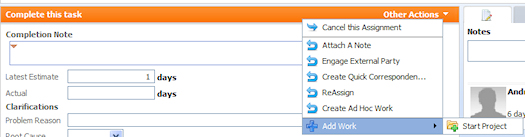
In V5.X, other possible flow actions appear in a drop-down list — connector flow actions are listed above local flow actions.
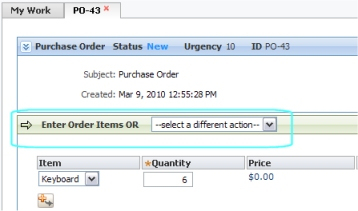
Selecting actions in review forms
Review forms present a list of assignments (Work-.pyAssignmentListGadget) related to the current case and those of its subcases. The list's header section (Work-.pyAssignmentListHeader) contains an Actions menu, which is similar to the Other Actions menu. The Actions menu uses a pxLink control that references the Work-.pyWorkActionsReview navigation rule. The user can select an item to invoke flow actions or other work in the current case.
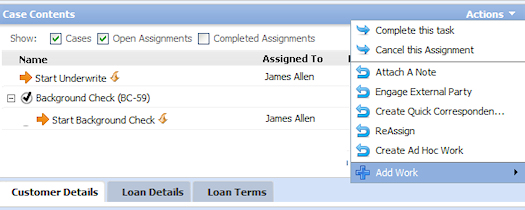

|
flow action, local flow action, likelihood, section |

|
About flow actions |
 Definitions — A
Definitions — A