|

|
Use connectors (sometimes called arrows) to connect a shape element in the flow with the next shape element, to indicate a possible path for the flow execution.
![]() Don't confuse connectors with Integrator shapes, which support connector interfaces from a PRPC system to another system, using Rule-Connect- rules.
Don't confuse connectors with Integrator shapes, which support connector interfaces from a PRPC system to another system, using Rule-Connect- rules.
![]() Plan your connectors and criteria so that at least one is
Plan your connectors and criteria so that at least one is True no matter what data values are present. As a good practice, select Else as the criterion for the connector with the lowest-likelihood.
![]() You can use the notation param.name in a field to refer to a flow parameter.
You can use the notation param.name in a field to refer to a flow parameter.
 Adding a connector to the flow — Initial steps
Adding a connector to the flow — Initial steps
1. Drag the connector shape (![]() ) onto the flow and drop it.
) onto the flow and drop it.
2. Connect the tail end of the arrow to a shape (other than an End, Notify, Comment, or Router shape). Connector arrows show as either red or blue. A red end indicates that the "from" (tail) or "to" (head) end of the connector has successfully been connected to a shape.
3. Connect the head end of the arrow to a shape (other than a Notify, Comment, Ticket or Router shape).
4. If this flow is a screen flow, special rules apply. Continue with Flow Rules — Editing in Visio — Creating and Editing a Screen Flow.
5. When the Connector Properties panel appears, complete the fields that appear.
![]() When you connect the head end of the connector to a shape that is earlier (above) the tail end, the connector line changes to a dot-dash pattern (
When you connect the head end of the connector to a shape that is earlier (above) the tail end, the connector line changes to a dot-dash pattern (![]() ). This change does not affect the execution of the flow; the change helps you easily recognize such loops within the business process.
). This change does not affect the execution of the flow; the change helps you easily recognize such loops within the business process.
 Completing the Connector Properties panel
Completing the Connector Properties panel
Field |
Description |
| Application |
|
| Work Type |
|
| Specification |
|
Three property definitions are possible, depending on where you connect the tail end of the connector:
Case 1: The connector leads from an Assignment shape
Complete the Connector Properties panel to identify the connector flow actions available to a user who performs this assignment.
Case 2: The connector leads from a Decision or Fork shape
Typically, there are two or more outgoing connectors from a decision or fork shape, one of which is labeled Else.
Field |
Description |
|
(no label) |
Select
|
| (no label) |
|
| Likelihood |
Enter a percentage between 1 and 100 that indicates how likely you expect that the work item at runtime follows this connector path. If only one path is possible, enter 100. Otherwise, allocate percentages among the multiple paths as appropriate. These can be approximate; you can change them later. When the system lists connector flow actions to the user, they appear sorted by decreasing likelihood values. |
Case 3: The connector leads from a Utility or Subprocess shape
A utility shape can return a literal constant result using the TaskStatus-Set method. Similarly, a subprocess called from this flow can return a literal constant result to indicate which End shape was reached. Complete these fields to have the system test the result returned in these situations to select a connector.
Field |
Description |
|
(no label) |
Select
|
| (no label) |
The value you enter here depends on your selection in the previous field:
|
| Likelihood |
Appears when |
About connector indicators
Connectors leaving shapes that have condition or likelihood settings are marked with indicators as follows:
- A likelihood indicator (
 ) denotes a connector having a likelihood value. The indicator appears on the connector with the highest likelihood if there are multiple connectors. It also appears on connectors that have an
) denotes a connector having a likelihood value. The indicator appears on the connector with the highest likelihood if there are multiple connectors. It also appears on connectors that have an Elsesetting. - A condition indicator
 denotes a connector that has a
denotes a connector that has a Whenor aStatussetting. TheAlwayssetting has no indicator.
In this example, the True and False connectors leaving the Decision shape have Status settings. The ManagerResolve connector has the highest likelihood value.
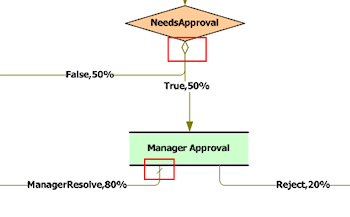
In this example, the connectors leaving the Update Status Completed utility have Else and When conditions. The connector leaving Create Shipping Docs has an Always setting.
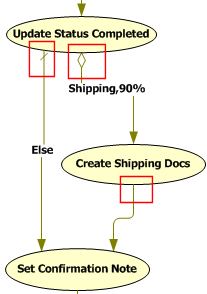
You can place the shapes listed below on a connector. The system automatically re-attaches the existing arrow to the new shape and creates a new arrow that leads to the next shape. Assume you want to place a Decision shape between two Assignment shapes:
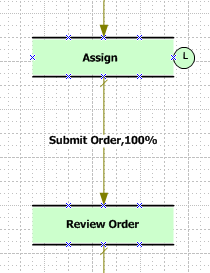
When you place the Decision shape on the Submit Order flow action connector, the flow looks like this:
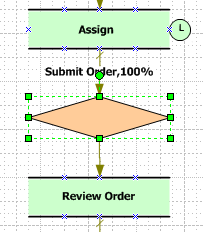
Open the Decision shape and define its properties. Then open the Connector shape leading from it, define it, and add connectors to other shapes as necessary. You can drop the following shapes on a connector:
- Assignment
- Assignment-Service
- Decision or Fork — Be careful to place the new shape on only one of the connectors leading
from these shapes. Do not place it on a single arrow that combines multiple connectors. - Flow
- Integrator
- Split For Each
- Spinoff
- Split Join
- Start — The arrow from the preceding shape remains intact and does not connect to the Start shape. A new arrow leads from the Start shape to the next shape.
- Utility
 Connector Properties — Completing the final fields
Connector Properties — Completing the final fields
Optional. You can choose to update some property values when the work item follows this connector path in the flow. You can also define text to be recorded in work item history.
| Set Properties |
|
| Name |
|
| Value |
Optional. Enter a literal value or property reference for the property identified in the Name field.
|
| Audit Note |
Alternatively, enter a brief text phrase, between double quotes.
|
Click Apply when finished.
By selecting a flow action and completing the resulting HTML form, a user determines which path is followed from an assignment shape. For all other shapes, system processing determines which path is followed:
- If no outgoing connector from the shape, processing stops. The work item may remain open, but no further processing by this flow occurs.
- When only one outgoing connector exists, processing follows that connector.
- From a decision or fork shape, the system selects the outgoing connector that contains a value that matches the result of the decision rule. An outgoing connector label
- From all other shapes, the system evaluates the connectors available to it starting with the one with the highest likelihood value. Evaluation continues with the next highest likelihood connector, and so on, until one evaluates to
True. The flow continues along that connector.
 Refining likelihood probabilities
Refining likelihood probabilities
As a start during initial development, you can enter approximate likelihood values. Later, after this flow is used in a production setting, you can use the A Flow Analysis button (on the Design tab) to compare experience with likelihood values.
If the actual results vary significantly from the likelihood values, it can be valuable to understand why. You can update the flow with more accurate likelihood values at any time later; such changes don't affect the logic or operation of the workflow.
 Making a local action appear first
Making a local action appear first
At runtime, the system presents available flow actions in a selection list, with connector flow actions (sorted by decreasing likelihood) appearing above local flow actions. In generally, you cannot control the order of the local flow actions. However, if for one assignment you want to make a local flow action appear first, add a connector to the flow that loops back to the assignment, and assign the largest likelihood value to that connector.

 Flow form — Editing in Visio
Flow form — Editing in Visio Optional. Select the name of the application that you want to link to the shape. The value of this field is referenced with the flow diagram in application documents.
Optional. Select the name of the application that you want to link to the shape. The value of this field is referenced with the flow diagram in application documents.