Styles set here apply to the list of items in a menu.
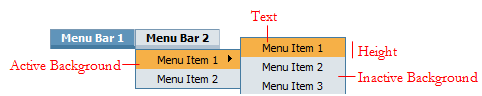
To preview changes, save the rule and click Run ( ). In the Skin Preview, click the Menu tab.
). In the Skin Preview, click the Menu tab.
 Use same formatting
Use same formatting
| Use the same formatting for Active and Inactive States
|
Applies the same settings to menu bars in active and inactive states. Clear this checkbox if you want define different styles for active and inactive states. Additional fields appear. |
 Text
Text
| Style Preset
|
Displays the currently selected Style Preset.
Click the magnifying glass ( ) to select a different Style Preset from the Style Preset list. ) to select a different Style Preset from the Style Preset list.
|
| Use Custom Text
|
Select this checkbox to define a custom text format:
- Font— Select the font family and size in pixels (px), points (pts), em (the current font size), or percentage (%). The font family defaults to
(use overall), which is the font you specified in the Overall Font field in the Style Presets.
- Color — Enter a hexadecimal value (such as #3d3d3d) or click the box next to the field to Choose a Color.
- Bold — Select or clear the checkbox to determine the font-weight.
|
 Border
Border
This setting is not used.
| Style Preset
|
Displays the currently selected Style Preset.
Click the magnifying glass ( ) to select a different Style Preset from the Style Preset list. ) to select a different Style Preset from the Style Preset list.
|
| Use Custom Border
|
Select this checkbox to define a custom border:
- same for all sides — clear this checkbox if you want to specify a different border style for Top, Left, Right, and Bottom.
- Select a border type and specify the pixel width and color of the border:
none, solid, dashed, or dotted.
|
 Background
Background
| Style Preset
|
Displays the currently selected Style Preset.
Click the magnifying glass ( ) to select a different Style Preset from the Style Preset list. ) to select a different Style Preset from the Style Preset list.
|
| Use Custom Background
|
Select this checkbox to define a custom background:
- solid — Enter a hexadecimal value (such as #3d3d3d) or click the box next to the field to Choose a Color. Click No Fill if you want a transparent background.
- gradient (IE only) — Select the Direction in which you want to blend the colors, horizontal or vertical. Specify the Start and End colors of the gradient, as well as a Backup color for non-IE browsers.
|
 Height
Height
| Height
|
Specify the height of the menu bar by entering a value in pixels. |
 Skin rules — Completing the Styles tab
Skin rules — Completing the Styles tab
 About Skin rules
About Skin rules
![]() ). In the Skin Preview, click the Menu tab.
). In the Skin Preview, click the Menu tab.
 Skin form — Styles tab
Skin form — Styles tab
 Use same formatting
Use same formatting