|
You can create a flow, decision table, decision tree, or map value from a Windows file in an appropriate format, following a guided sequence of steps. The uploaded file becomes a starting definition of the rule. This capability is called rule harvesting. The original file remains attached to the rule as a Custom Field value.
- If you have an Excel spreadsheet file of XLS file type that supports an automated decision similar to those provided by a decision table or map value, you can upload the spreadsheet.
- If you have a Visio diagram (VSD file) that uses closed shapes and arrows to present a business process, you can upload the diagram and use it to start a flow rule.
- If you have an XML file that corresponds to the BPEL 1.1 specification or to Pegasystems' published XML Schema (
Publicflow.xml) for flows to represent a process, you can upload the file to create a corresponding draft flow rule. - For decision trees, a text file (TXT file type) containing a tree in a formal syntax can be the basis of the decision tree. See below.
- If you have an XML file produced in Proforma's ProVision CIF 1.0 format, you can upload the file to create a corresponding draft flow rule.
Resuming the wizard
This wizard creates a work item with the prefix pxAT-. To find open wizard work items, select ![]() > Application > Tools > All Wizards
> Application > Tools > All Wizards
- Set the appropriate work pool, by selecting Switch Work Pool >work pool name from the Application menu.
- Select
 > Integration > Tools > Import > Rule from File....
> Integration > Tools > Import > Rule from File.... - Complete the forms in the screen flow. For guidance, see Help — Rule-from-File wizard.
 Harvesting a TXT file to a decision tree
Harvesting a TXT file to a decision tree
To harvest a decision tree from a text file, prepare a file in the following format:
- Create a file with the TXT file type.
- Use zero or more tab characters to indent the text, reflecting the levels of the tree.
- Include the keywords
EVALUATE,IF,CALL,RETURN,THEN,CONTINUE,OTHERWISE, andRETURNin uppercase. These have the same meaning as the corresponding elements in the rule. - Your file may include expressions and property references, in the exact case.
The formal syntax in approximate Backus-Naur form is:
[EVALUATE] <propertyname>
IF [NOT] <expression> THEN [CONTINUE | EVALUATE <expression> |
%CALL <treename> | CALL DECISIONTREE <treename > !RETURN <expression>
OTHERWISE [RETURN] <expression>
where % indicates a horizontal tab character. Line endings are significant. Extra spaces are ignored. For example:
EVALUATE .BallorStrike
%IF ((.Height > 4) && .NoSwing && .BatterNotStruck)) THEN CONTINUE
% %IF (Height > 3) THEN RETURN "Ball"
% %IF (Height < 1) THEN RETURN "Ball"
OTHERWISE RETURN "Strike"
where % indicates a horizontal tab character. Another example:
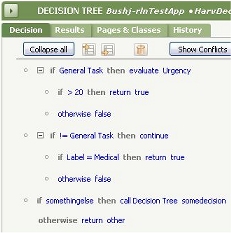 EVALUATE Label
EVALUATE Label
IF General Task THEN EVALUATE Urgency
%IF > 20 THEN RETURN true
%OTHERWISE RETURN false
IF NOT General Task THEN CONTINUE
%If Label = Medical THEN RETURN true
%OTHERWISE RETURN false
IF somethingelse THEN call somedecision
OTHERWISE RETURN other
When imported with this wizard, the system
creates a decision tree similar
to the image shown at right.
 Harvesting a Public flow XML file to a flow
Harvesting a Public flow XML file to a flow
PRPC's internal XML representation of a flow rule conforms closely to the XML schema stored in the standard text file rule Harvest.Publicflow.xml. You can use the Rule-from-File wizard to import an XML file conforming to this schema and create a draft flow rule. To work with this schema:
- Open the Harvest.Publicflow.xml text file rule
- Export the text to a local drive.
- Change the file type to "xsd" from "xml".
- Validate your XML file against the XSD.
- Start the Rule-from-File wizard.
XML files that conform to this schema are syntactically correct, and the resulting flow rule can be edited in Visio.
On the Attach File wizard step, select Public Flow as the Format value.
 Harvesting a BPEL 1.1 XML file to a flow
Harvesting a BPEL 1.1 XML file to a flow
When harvesting an XML file in BPEL 1.1 format, the wizard makes the following conversions:
BPEL 1.1 element |
Flow shape |
| flow, sequence, and scope | New flow rule |
| assign | Utility |
| receive | AssignmentService |
| flow, sequence, and scope | Call or branch to subflow |
| invoke and reply | Integrator |
| partnerlink, partner, CorrelationSet |
N/A |
| throw | Utility to set a ticket |
| switch | Call or branch to subflow |
| while | Call or branch to subflow |
 Harvesting an Excel worksheet to a map value
Harvesting an Excel worksheet to a map value
To create a map value (Rule-Obj-MapValue rule type) from an Excel worksheet:
-
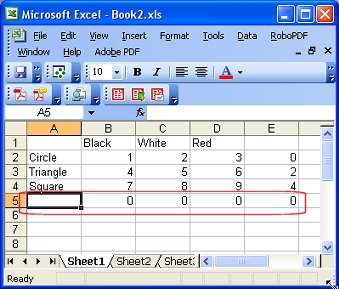 Create an Excel worksheet of file type XLS that contains the values that specify the Matrix tab settings in the Map Value rule form:
Create an Excel worksheet of file type XLS that contains the values that specify the Matrix tab settings in the Map Value rule form:
- Leave cell A1 blank.
- In cells A2, A3, ..., enter text that is to become the column headers.
- In cells B1, C1, ..., enter text that is to become the row headers.
- Enter constants in a final row (with the first column blank) for the Default row, and similarly enter a rightmost Default column. (If the condition value is simply a number, then format the column cells as text, not numbers, and type "=" or" ==" before the number. For example, =1000.
- Complete all steps of the Rule-from-File wizard. After you upload the XLS file, it becomes a custom field value on the History tab of the rule.
- After the Rule-from-File wizard completes, further processing is required. Click the pencil icon (
 ) to open the map value.
) to open the map value. - Click Edit In Excel. If prompted, adjust macro security to
Mediumor lower to enable Excel macros. -
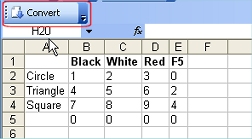 When initial macro execution ends, click the Convert button (in Excel 2010, click the Add-Ins menu to see the Convert button).
When initial macro execution ends, click the Convert button (in Excel 2010, click the Add-Ins menu to see the Convert button). - Close Excel and save the Excel file when prompted; this applies the changes to the Map Value rule form .
- Update the Input tab of the Map Value rule form as necessary. Optionally, select the Row Property and Column Property properties.
- Update the History tab and other tabs as desired.
- Save the form.
By default, the rule is saved with
Availability = No/Draft Mode. See How to change rule availability.

|
Custom Fields, decision table, decision tree, flow, map value |

|
Building a flow rule from an external Visio diagram How to complete and use the History tab of a rule form |

 About the Rule-from-File wizard (Rule harvesting)
About the Rule-from-File wizard (Rule harvesting)
 Tools — Integration
Tools — Integration